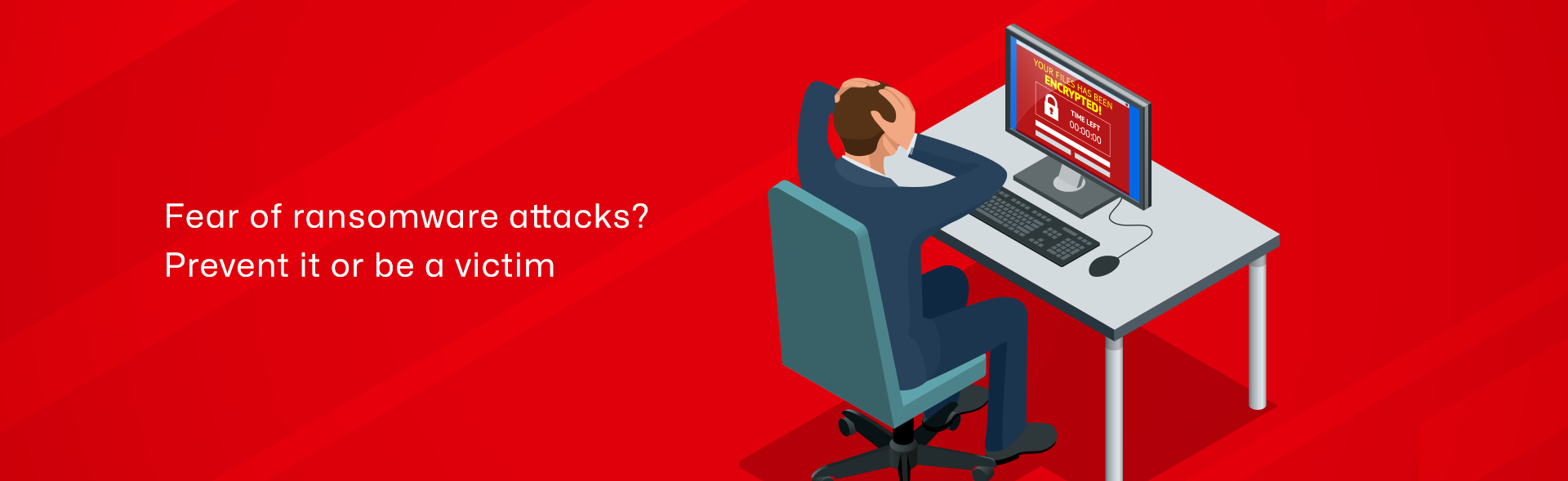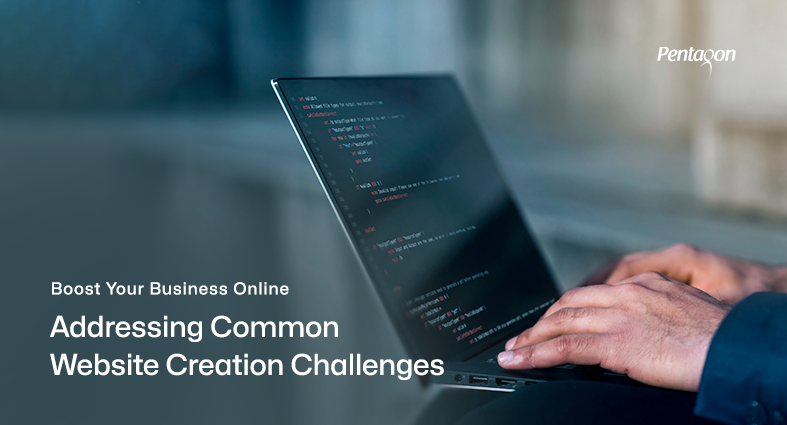Before getting into how to prevent a ransomware attack, let’s understand what it is and how important it is for you to take precautionary steps.
Ransomware – What is it?
As per Wikipedia, Ransomware is a type of malicious software from crypto virology that threatens to publish the victim’s data or perpetually block access to it unless a ransom is paid. While some simple ransomware may lock the system in a way which is not difficult for a knowledgeable person to reverse, the more advanced malware uses a technique called crypto viral extortion, in which it encrypts the victim’s files, making them inaccessible, and demands a ransom payment to decrypt them.
In simple words, it’s paying a ransom to restore the access and the affected files from the ransomware. But paying the fine would help to get back everything? I don’t think so.
Not many of us have forgotten about the ransomware attack last year on May 12, 2017, named “WannaCry”. This worm spread rapidly across several computer networks by encrypting all the important files and the PC hard drives by leaving the user with no option for accessing their stored data.
One of the most common ways of ransomware attack is by phishing spam attachments that land to the victim’s email as a file which can be trusted. Once that is downloaded and opened by the user, the malware takes over the victim’s computer. Also, if they have a social engineering tool then the malware would trick the user to provide with administrative access. There is even more aggressive ransomware which could harm the entire network without even tricking the user.
Why and How to prevent ransomware attack?
I’m sure you would not be having a question of “Why” if you have gone through the above paragraphs. It’s just how to prevent yourself from these types of attacks.
The following are just precautionary steps each of us can take to stay from ransomware attacks.
● Firstly, be prepared for any cyber-attacks on your computer. So, do the homework before it’s too late. Backing up the entire data is the most critical step you should be undertaking. Employ regular backup and recovery of the data to one more device so that you could retrieve the data at your ease. Preferably backup data on to your offline devices or to the cloud to have multiple access.
● Doing regular patch updates and testing them. Patch updates of the application and the operating system should be up-to-date to reduce the vulnerability of falling for such attacks.
● Another way of preventing is by restricting the abilities to install unwanted software into the system. In many cases, the employees in the organization install many software believing that it might be useful for them at some point in time, but these might be a ransomware. So, it’s always important for a technical person or a network administrator to educate his/her colleagues about the threat they might end up by installing all the unwanted software.
● Having an antivirus and running a full scan often is by way a precaution from such attacks. Ensure that you have the latest antivirus software and its updated always.
● As a common method of receiving such ransomware, the organizations must ensure to keep a regular check on all the emails received by them. If you find any suspicious content or spam email, then you should blacklist the user and block them from sending any more emails.
Following all these practices can help you prevent from a ransomware attack to a great extent. Most of all moving to a better email hosting solution would secure your network. Being the premium partners for both Google and Microsoft we recommend you to reach out to us for any email hosting related services/renewals and we can help you secure your network and emails with a 24×7 support.
services
Do You Think Your Website 100% Secure.?
Use Of Storage In Video Surveillance System
Feel free to send us a message.
Please, share your thoughts, and let's chat over a cup of tea.