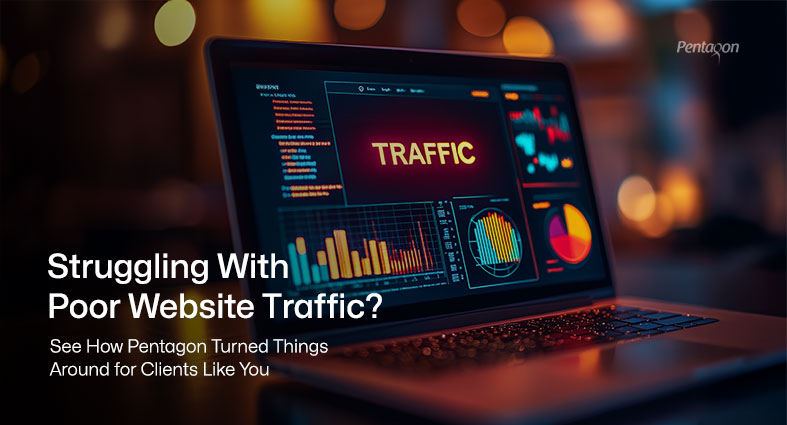Google Analytics 4, or GA4, is the latest iteration of the Google Analytics platform, and the search engine released it in the fall of 2020 to make digital analytics measurement easier. As you know, Universal Analytics and Google Analytics 4 are currently in use. The search engine giant Google recently announced that GA4 will be the only option for digital analytics measurement from July 1, 2023. Before we move further, you need to fully understand what Google Analytics 4 is and what features you will get with it.
What is Google Analytics 4?
Google Analytics 4 is officially the recommended property type of Google Analytics. When it was launched, it was called App+Web property, and the reason for naming it as App+Web property is evident as you can track both App and Website visits in single Google Analytics property.
Let’s go into the difference between GA4 and Universal Analytics.
- As said, the main difference that separates GA4 from Universal Analytics is that it combines web and app into one property for better cross-device analysis. It was the real reason behind naming it App+Web before being named GA4.
- Unlike Universal Analytics, where the digital analytics measurement is based on sessions and page views, the digital analytics management in GA4 is based on events and parameters. You will know in detail about a visitor’s action in GA4.
For your information, a session is a group of user interactions with your website within a given time frame. Here, Analytics collects and stores user interactions as hits, such as events, page views, and eCommerce transactions.
All this happens in Universal Analytics, but when it is about Google Analytics 4, where Analytics collects and stores user interactions as events. Events give you a clear picture of what’s happening on your website, including button clicks, user actions, and page views.
- When it is about metrics, you will find three new metrics in GA4 reports that were not there in Universal Analytics. The metrics are Engaged Session, Average Engagement Time Per Session, and Engagement Rate.
- The engaged session metric is about the count of sessions that last more than 10 seconds, have a conversion event, or have two or more screen or page views.
- By average engagement time per session, what Google means is the user engagement per session, or you can say it is the time spent by a user engaging with the page.
- Last is the engagement rate metric, which is actually the ratio of engagement sessions to total sessions. For example, if you had 100 total sessions, but only 16 of them qualified as engaging sessions, the engagement rate would be 16%.
- The next difference you will find in Google Analytics 4 from Universal Analytics is the segments. However, segments work the same way in GA4 as in Universal Analytics, but there is a difference in segments you can create in both GA4 and Universal Analytics.
In GA4, you can create three types of segments: Session Segments, User Segments, and Event Segments, whereas, in Universal Analytics, you can create only two types of segments: Session Segments and User Segments.
These are the important differences between Google Analytics 4 and Universal Analytics. Now, we will talk about how to migrate from Universal Analytics to Google Analytics 4.
If you have been using Google Analytics for a long, you already know that migrating to Google Analytics 4 will not be easy, like the migration from GA2 to GA3. The features you find in Universal Analytics may not be present in Google Analytics 4.
How to Migrate to Google Analytics 4?
Step 1: Create Your Google Analytics 4 Property and Launch It
The most important thing is to create your new Google Analytics 4 properties and launch them immediately. It is because properties will not be importing historical data from Universal Analytics. The Google Analytics 4 property will only start tracking traffic data from the time you create it and forward it. So, the sooner you create the GA4 property, the sooner you will have the data populating.
To launch your new property, you need to:
- Create the new property.
- Add the new GA4 tracking tag to your website.
Once the GA4 property has been set up, check it regularly to see the traffic data populating in the property.
Step 2: Make a list of Your Items
For your information, new analytics properties do not inherit other properties, so it is better to prepare a list of the important items that you want in GA4.
Make sure you will have the below items on your list:
- Goals
- Events
- Custom Dimensions
- Audiences
- Product Link Connections
- Content Groupings
- Referral Exclusions
Step 3: Start Migrating Individual Items to GA4
Once you are done with preparing the list, start migrating individual items to GA4. It is because the tracking of items will start once their migration is done.
Step 4: Check Your Items
Once you are done with launching the items in the GA4 properties, the first thing to do is check whether they are tracking properly. If there is an issue, try to fix it soon before moving further.
Step 5: Choose a Date for Migrating to GA4
The last step is to finalize a date for the complete migration of properties to GA4, and that must be before July 1, 2023.
It is all about steps to migrate to GA4 from Universal Analytics. Now let’s talk about the answer to the question, “Will I Lose Data Moving from Universal Analytics to GA4?”.
As you know the difference between Google Analytics 4 and Universal Analytics and the process of migrating to Google Analytics 4, you already have the answer to the above question. There will be no data loss moving from Universal Analytics to GA4 if you have already exported all your data from your Universal Analytics accounts.
Know more about the next-generation analytics
Conclusion:
The given post talks about the difference between Google Analytics 4 and Universal Analytics. Also, you will find information on how to migrate from Universal Analytics to Google Analytics 4. Hope this will prove helpful to you. If you require any expert digital marketing support in UAE contact us, and we’ll be pleased to assist you.
services
Feel free to send us a message.
Please, share your thoughts, and let's chat over a cup of tea.