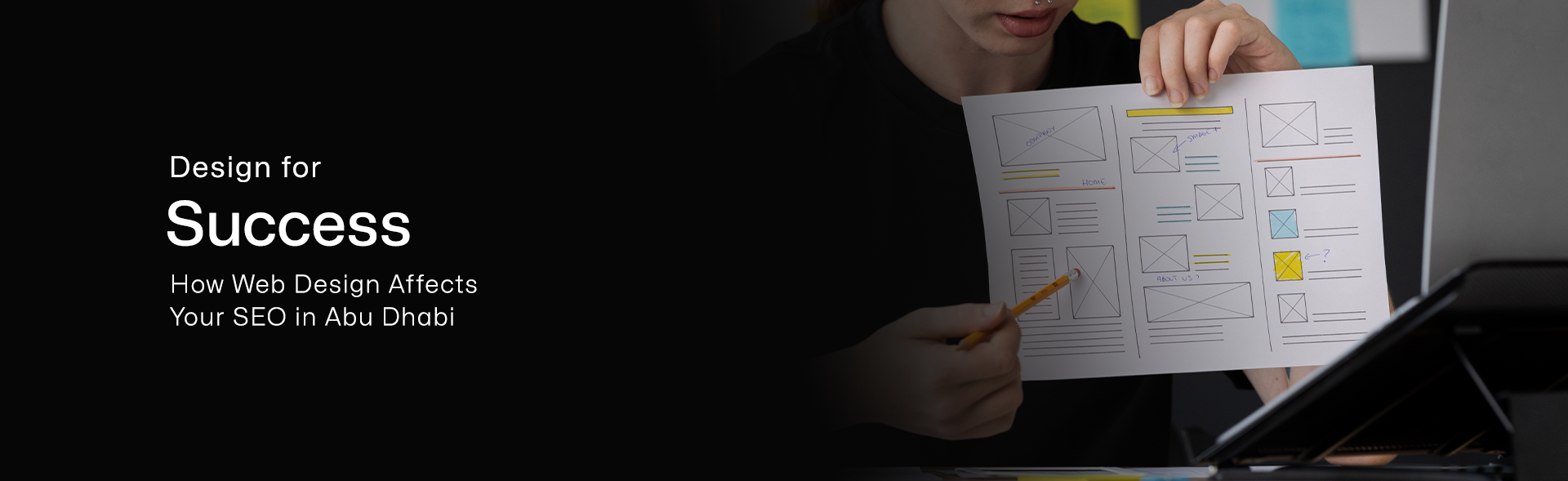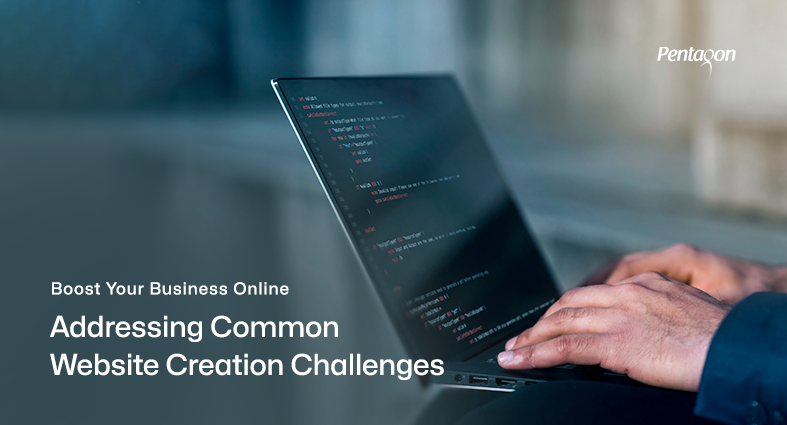User experience (UX) design is the process of designing digital products or services that provide meaningful and satisfying experiences to users. It involves understanding the needs, goals, and behaviors of users and creating interfaces that are intuitive, easy to use, and visually appealing. In today’s competitive digital landscape, the importance of UX design cannot be overstated. The success of a digital product or service depends largely on how well it meets the needs and expectations of its users.
Creating delightful user experiences is the ultimate goal of UX design. A delightful user experience is not only functional and usable but also emotionally satisfying and memorable. Delightful experiences can help build brand loyalty, increase engagement, and drive conversions. In this blog, we’ll dive into the world of UX design, explore its various aspects, and provide practical tips on how to create delightful user experiences. By the end of this post, readers will have a better understanding of how to design digital products and services that captivate their users.
User-Centric Design
User-centric design is an approach to design that prioritizes the needs and wants of the user above all else. It involves creating products or services that are tailored to the user’s needs, preferences, and behaviors. This approach has become increasingly popular in recent years, as companies realize that by focusing on the user, they can create products that are more engaging, enjoyable, and effective.
Achieving user-centric design requires a deep understanding of the user’s needs, behaviors, and preferences. This can be achieved through user research, which involves gathering data about the user’s needs, behaviors, and preferences through methods such as surveys, interviews, and observation. This data can then be used to inform the design of products and services.
Benefits of user-centric design:
- Increased user satisfaction: When the design is centered around the user, their needs and preferences are better met, resulting in increased satisfaction.
- Improved usability: User-centric design takes into account the user’s behavior and preferences, making it easier for them to use and navigate the product or service.
- Reduced development costs: By focusing on the user’s needs, you can reduce the risk of creating features or functionality that are unnecessary, saving time and money.
- Increased engagement: A design that is tailored to the user’s needs and preferences can lead to increased engagement and interaction with the product or service.
- Enhanced brand loyalty: When users have a positive experience with a product or service, they are more likely to become loyal customers and advocates for the brand.
- Improved business performance: By prioritizing the user’s needs, a business can improve its overall performance by creating products and services that better meet the needs of its target audience.
Usability
Usability refers to the ease of use and learnability of a product or system. In the context of UX design, usability is crucial as it determines how easily users can accomplish their goals while interacting with a website, app, or other digital product. A usable design can make all the difference in retaining users and ensuring that they have a positive experience.
Key principles of usability that designers should keep in mind when creating digital experiences
- Learnability: A design should be easy for users to learn and remember, with clear labeling and intuitive navigation.
- Efficiency: Users should be able to complete tasks quickly and efficiently, without unnecessary steps or confusing interfaces.
- Memorability: A design should be memorable, so users can easily return to it and continue where they left off.
- Error Prevention: A good design should prevent errors by providing clear feedback, error messages, and confirmation dialogs.
- Satisfaction: Users should feel satisfied and accomplished after using the design.
Best practices for creating usable designs:
- Conduct user research: User research helps designers understand users’ needs, preferences, and pain points. This information can guide design decisions and help ensure the design is intuitive and efficient.
- Simplify the interface: The interface should be simple and easy to navigate. Avoid clutter and unnecessary elements that can confuse users.
- Use clear and concise language: The language used in the design should be clear, concise, and jargon-free. This makes it easier for users to understand and follow instructions.
- Provide feedback: The design should provide clear feedback to users when they act. This feedback helps users understand what’s happening and reduces the chance of errors.
- Test and iterate: It’s important to test the design with real users and iterate based on their feedback. This ensures the design is optimized for usability and meets users’ needs.
User Research
User research is a crucial step in the UX design process as it provides insights into the needs, preferences, and behaviors of the target audience. By conducting user research, user experience (UX) designers can gain a deeper understanding of the users and their pain points, which can then inform design decisions. There are different types of user research methods that designers can use to gather insights about their target audience. Some of the most common types of user research are:
Surveys:
Surveys are a quick and efficient way to gather feedback from a large number of users. They can be used to collect both quantitative and qualitative data and can help designers understand the demographics, needs, and preferences of their target audience.
Interviews:
Interviews are a more in-depth method of gathering user feedback and can help designers gain a deeper understanding of the users’ thoughts, feelings, and behaviors. Interviews can be conducted in-person, over the phone, or online, and can be structured or unstructured depending on the goals of the research.
Focus groups:
Focus groups involve a small group of users who are brought together to discuss a particular product or service. Focus groups can help designers gather feedback on specific features or aspects of the product, and can also provide insights into how users interact with each other.
Observational research:
Observational research involves observing users as they interact with a product or service. This type of research can provide valuable insights into how users behave in real-life situations and can help designers identify pain points or areas for improvement.
Information Architecture
Information architecture (IA) refers to the organization and structure of information on a website or application, and how it is presented to users. Effective IA plays a crucial role in ensuring that users can easily find the information they need and complete their tasks efficiently. To create effective IA, user experience (UX) designers must first understand the content and functionality that the website or application will contain. This involves conducting a content audit and analyzing user needs to determine what information is most important to users.
Once this information is gathered, designers can begin to structure the content logically and intuitively. This can be done through the use of navigation menus, search functions, and other tools that allow users to easily access and find information. Designers must also consider the hierarchy of information and how it is presented to users. This can be done through the use of categories, subcategories, and other organizational structures that help users understand the relationship between different pieces of information.
Interaction Design
Interaction design is a critical component of user experience (UX) design. It focuses on creating meaningful interactions between users and digital products or services. Interaction design can influence how users feel and behave when using a product or service, which ultimately affects the success of the product or service.
The following are the key principles of interaction design:
- User-centered: Interaction design should always put the user’s needs and goals first.
- Clarity: Designers should strive to create clear, easy-to-understand interfaces and interactions that minimize confusion.
- Consistency: Interactions should be consistent throughout the product, providing users with a sense of familiarity and predictability.
- Context: Designers should consider the context in which the interaction takes place, such as the user’s environment or mental state.
- Feedback: Providing clear and timely feedback to users is critical in ensuring they understand the results of their actions.
To create effective interaction designs, UX designers should follow these best practices:
- Keep it simple: Avoid overcomplicating interactions and aim for simplicity.
- Use clear language: Communicate information straightforwardly and concisely.
- Make it intuitive: Design interactions that feel natural and require minimal cognitive effort.
- Consider accessibility: Ensure that interactions are accessible to users of all abilities and devices.
- Test and iterate: Continuously test and refine interaction designs based on user feedback and data analysis.
Wireframing
Wireframing is a fundamental step in the UX design process that involves creating a visual representation of a website or application’s layout and structure. It is essentially a blueprint or skeleton that outlines the various components and features of the interface without the distractions of colors, images, or other visual elements. Wireframes help designers to plan and organize content, navigation, and user interactions before moving on to the visual design stage.
To create effective wireframes, there are a few key steps to follow:
- Define the scope: Determine what the wireframe needs to accomplish and what information should be included.
- Gather user requirements: Collect information about user needs, preferences, and behaviors.
- Define the content hierarchy: Determine the most important information and how it should be prioritized on the page.
- Sketch the wireframes: Create a rough sketch of the layout and content placement.
- Refine the wireframes: Use a digital tool to create a more polished wireframe that can be shared with stakeholders and team members.
- Get feedback: Share the wireframe with users, stakeholders, and team members to get feedback and make any necessary changes.
- Test the wireframes: Conduct user testing on the wireframes to ensure that they meet user needs and are easy to use.
Prototyping
Prototyping is a crucial part of the user experience (UX) design process. It involves creating a scaled-down version of a product or design that can be tested and refined before the final product is developed. The prototype allows designers to evaluate the product’s design and functionality, identify potential issues, and make necessary changes before it goes to production. Creating an effective prototype involves the following steps:
Identify the purpose of the prototype
Before starting the prototyping process, it is essential to identify the purpose of the prototype. This includes defining what you hope to achieve with the prototype, who the target audience is, and how the prototype will be used.
Select the appropriate prototyping method
There are several prototyping methods available, such as paper prototypes, clickable prototypes, and interactive prototypes. The method selected depends on the design requirements, available resources, and the intended use of the prototype.
Create a rough sketch
The first step in creating a prototype is to create a rough sketch of the design. Done on paper or digitally. The primary objective is to develop a rough idea of what the final product will look like.
Create a wireframe
A wireframe is a visual representation of the prototype that outlines the basic structure of the product. It helps designers to create a layout that ensures that the user interface is intuitive, usable, and easy to navigate.
Add functionality
Once the wireframe is complete, designers add functionality to the prototype. This includes adding buttons, dropdown menus, and other interactive elements that allow users to interact with the prototype.
Test the prototype
After adding functionality, the prototype is tested to identify issues and areas that require improvement. This testing can be done by a focus group or by individual users.
Refine the prototype
Based on feedback from the testing process, designers refine the prototype until it meets the design requirements and achieves the desired objectives.
User Testing
User testing is an essential part of the UX design process, as it allows designers to identify potential issues and gather feedback directly from users. Through user testing, designers can determine how users interact with a product or service, what they find confusing or frustrating, and what aspects they find engaging and valuable. This feedback can then be used to improve the user experience and create more effective designs.
Several types of user testing can be conducted, including:
- Remote User Testing: In remote user testing, users are given a set of tasks to complete using the product or service, and their interactions are recorded remotely. This can be done using a variety of tools, such as screen-sharing software, video conferencing, or online survey platforms.
- In-Person User Testing: In-person user testing involves bringing users into a testing environment and observing their interactions with the product or service directly. This can be useful for gathering more detailed feedback and observing nonverbal cues.
- A/B Testing: A/B testing involves testing two different versions of a design with different users to determine which is more effective. This can be done with variations in design, layout, copy, or other elements.
To conduct effective user testing, it’s important to keep a few key tips in mind:
- Identify clear testing goals and objectives: Determine what you want to learn from user testing and what specific questions you want to answer.
- Recruit a diverse group of users: Select users who represent your target audience and who have varying levels of experience with your product or service.
- Provide clear instructions and tasks: Communicate what users are expected to do and provide detailed instructions on how to complete tasks.
- Observe and take notes: Watch users as they complete tasks and take detailed notes on their actions, behaviors, and feedback.
- Analyze and act on feedback: Review feedback from user testing and use it to inform design decisions and make improvements to the user experience.
Navigation Design
Navigation design refers to the process of designing and organizing the structure and layout of a website or app’s navigation system. Effective navigation design plays a critical role in providing users with a seamless and intuitive experience when interacting with a digital product. To create an effective navigation design, it’s important to consider the user’s needs and behavior. Conducting user research and analyzing user data can help identify the most frequently accessed pages and features, which can then be prioritized in the navigation menu. It’s also important to consider the user’s context, such as their device and screen size, and ensure the navigation design is optimized for their experience.
One of the key principles of navigation design is simplicity. Navigation menus should be easy to use and understand, with a clear hierarchy of information. A good navigation design should allow users to quickly find what they are looking for without having to click through too many pages. Designers can use various techniques to create effective navigation designs, such as using labels and icons that are easily recognizable, providing clear feedback on user actions, and implementing visual cues to indicate where users are in the site hierarchy.
Content Strategy
Content strategy is the plan or approach that businesses use to create and publish content that meets their marketing goals. In the context of UX design, content strategy plays a critical role in creating an engaging and enjoyable user experience. An effective content strategy involves identifying the target audience, determining their needs and preferences, and developing a plan for creating content that meets those needs. It also involves establishing the tone and style of the content, selecting the appropriate channels for distribution, and establishing a schedule for content publication.
One key aspect of content strategy is creating content that aligns with the user’s journey and experience. This means understanding the user’s motivations and desires at each stage of their interaction with the website or product and creating content that helps them achieve their goals. Once a content plan is in place, businesses should focus on creating content that is engaging, informative, and relevant to the target audience. This can involve creating a variety of content types such as blog posts, videos, social media posts, and more. It’s important to create a consistent tone and style throughout all content pieces to create a cohesive user experience.
Conclusion
Designing for delight is all about crafting user experiences that captivate users and leave a lasting impression. By prioritizing user-centric design, usability, user research, information architecture, interaction design, wireframing, prototyping, user testing, navigation design, and content strategy, brands can create websites and apps. The ultimate goal is to create a seamless user experience that satisfies users and encourages them to come back. At Pentagon Information Technology, we specialize in creating custom web designs that are tailored to our client’s unique needs and goals. With our expertise in user experience design, we can help you create a website that is both functional and delightful to use. Contact us today to learn more about our web design services and how we can help you craft user experiences that captivate.
services
Feel free to send us a message.
Please, share your thoughts, and let's chat over a cup of tea.