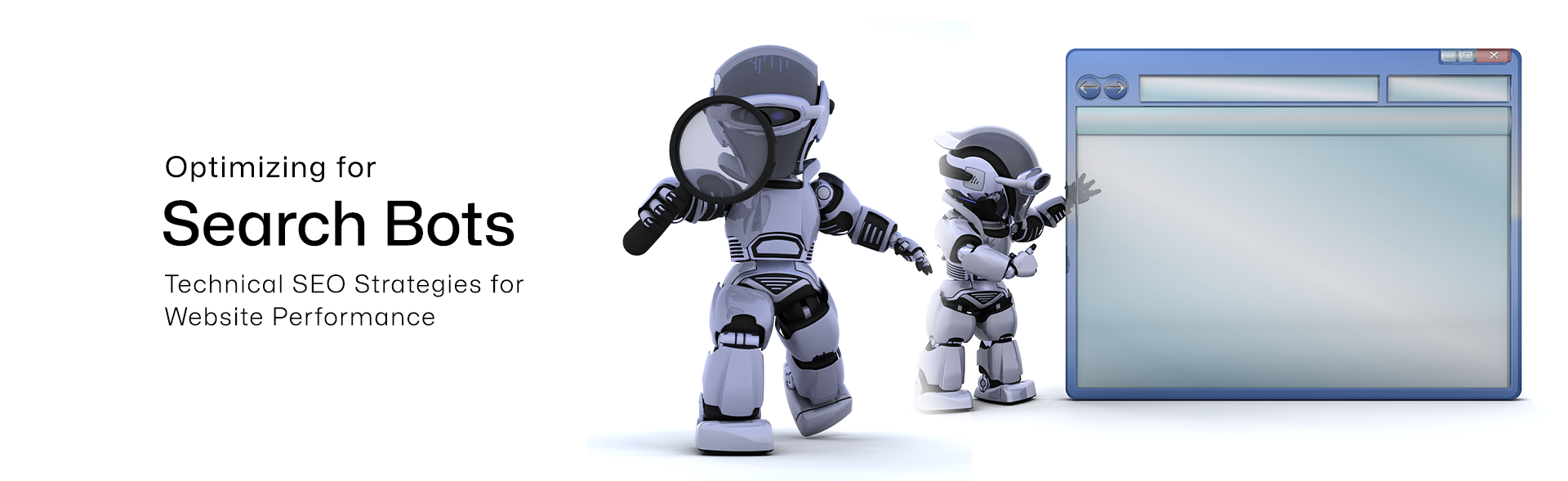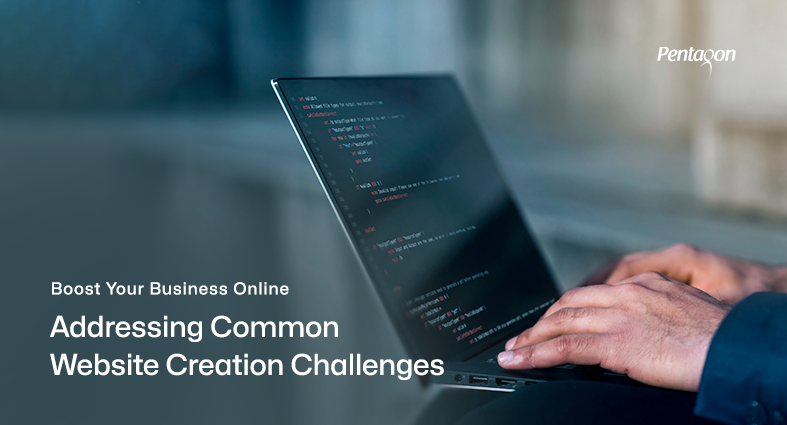Search engines have become the primary source for discovering new websites, and businesses need to be visible to attract potential customers. You need to make sure that it is optimized for search engines to ensure that it ranks well and reaches your target audience. This is where technical SEO comes in. Technical SEO optimization is an essential element of search engine optimization (SEO) that focuses on improving the technical aspects of your website to enhance its visibility and ranking in search engines. It involves optimizing your website’s backend elements such as site speed, mobile-friendliness, site architecture, and security, to make it easier for search engine crawlers to access and index your site. This article will explore various technical SEO strategies to optimize your website’s performance for search bots and help your site rank higher in search engine results pages (SERPs).
Website Crawling
Website crawling is the process by which search engines like Google and Bing discover and index new web pages on the internet. Search engine crawlers use automated bots, also known as spiders, to crawl through the links on a website and collect information about its content, structure, and other relevant data. The information collected by these bots is then used to determine the ranking and relevance of a website in search engine results pages (SERPs).
Search engine crawlers work by following links on web pages and collecting information about each page’s content, structure, and other relevant data. Once a crawler identifies a web page, it extracts all the information from the page and follows any links on that page to discover new pages to crawl. The crawler repeats this process across the web, building an index of all the pages it finds.
The importance of website crawling for SEO
The importance of website crawling for SEO cannot be overstated. Without proper crawling and indexing, a website cannot be ranked in search engine results pages, resulting in poor visibility and low traffic. To ensure proper crawling and indexing, website owners need to ensure that their website has a clear structure, is easy to navigate, and has a sitemap that search engine crawlers can easily follow. Here are a few key points explaining the importance of website crawling for SEO:
- Discoverability: Search engine crawlers are responsible for discovering new web pages and adding them to the search engine index. If your website is not being crawled, it will not be indexed, and it will not be discoverable by search engines.
- Indexation: Once your website is crawled, the content is added to the search engine index. The more pages that are indexed, the more opportunities your website has to rank in search results.
- Freshness: Crawlers also help search engines keep their index up-to-date by scanning websites for new or updated content. The more frequently your website is crawled, the more likely it is to have fresh content indexed.
- Optimization: Website crawling can also reveal technical issues with your website that may be negatively impacting your search engine rankings. By identifying and fixing these issues, you can improve your website’s overall SEO performance.
Indexing
Indexing is the process by which search engines crawl and store website pages to be displayed in search results. It’s the process of adding web pages to a search engine’s database so that they can be easily accessed and displayed in search results. Checking if your website is indexed by search engines is important to ensure that your website pages are being crawled and included in search results. One way to check if your website is indexed is to use a search operator such as “site:yourwebsite.com” in the search engine. This will display a list of pages that have been indexed by the search engine.
Techniques to improve website Indexing
To improve website indexing, there are several techniques you can implement, such as:
- Creating high-quality content: This is important to ensure that your website pages are valuable and relevant to users, which can lead to more visibility in search results.
- Submitting an XML sitemap: An XML sitemap is a file that contains a list of all the pages on your website. Submitting this to search engines can help them crawl and index your website more efficiently.
- Building high-quality backlinks: Backlinks from reputable websites can signal to search engines that your website is valuable and relevant, which can lead to more visibility in search results.
- Using internal linking: Internal linking helps search engines crawl and index your website pages more easily, as it provides a clear structure and hierarchy for your website.
- Optimizing website speed: A faster website can help search engines crawl and index your website more efficiently, which can improve website indexing.
Site Speed Optimization
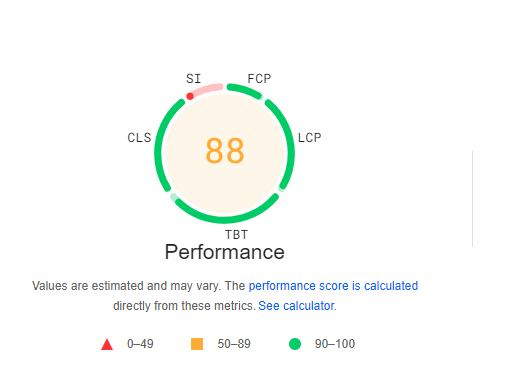
Website speed optimization is an essential aspect of technical SEO as it has a significant impact on user experience and search engine rankings. Slow-loading websites can lead to high bounce rates and decreased user engagement, resulting in lower search engine rankings. Therefore, optimizing website speed is crucial for enhancing user experience and increasing website traffic. Several factors affect website speed, such as website design, image size, server response time, website hosting, and caching. These factors can be optimized to improve website speed.
Techniques to optimize website speed
By implementing these techniques, websites can provide a better user experience, increase website traffic, and improve search engine rankings.
- Compress Images: Large images can significantly slow down website speed. Compressing images can reduce their size without affecting their quality, resulting in faster website loading times.
- Minimize HTTP Requests: Multiple HTTP requests can increase website loading time. Reducing the number of HTTP requests by minimizing file sizes and combining files can significantly improve website speed.
- Optimize Website Design: A clean and streamlined website design can help reduce website loading times. Avoid using complex designs that require many resources and optimize CSS and JavaScript files to improve website speed.
- Use Caching: Caching stores website data in a user’s browser, making it quicker to load on subsequent visits. Implementing caching can improve website speed and reduce server load.
- Use Content Delivery Network (CDN): A CDN is a network of servers that distribute website content to users based on their location. Using a CDN can significantly reduce website loading times for users in different geographic locations.
Mobile-Friendliness
Mobile-friendliness is a critical factor in modern SEO, as search engines prioritize mobile-optimized sites over non-mobile-optimized sites. With more and more people accessing the internet through their smartphones and tablets, businesses need to have a website that is optimized for mobile devices. A mobile-friendly website not only helps to improve your search engine rankings but also provides a better user experience for mobile users. Mobile-optimized websites have larger text, and easy-to-navigate menus, and are designed to fit on smaller screens, making them easier to use on mobile devices. This tool analyzes your website and provides you with a report that shows you how mobile-friendly your website is and any issues that need to be fixed.
Techniques to improve site architecture
To optimize your website for mobile devices, you should use a responsive design, ensure that your website loads quickly, and optimize your website’s navigation, content, and forms for mobile devices.
- Responsive Design: Responsive design ensures that your website is optimized for all devices, including smartphones and tablets. This means that the layout and content of your website automatically adjust to fit the screen size of the device.
- Simplify Navigation: Mobile devices have smaller screens, so it’s important to simplify navigation on your website. Use drop-down menus, hamburger menus, or accordion menus to make navigation easier for mobile users.
- Compress Images: Large images can slow down the loading time of your website, especially on mobile devices. Use image compression tools to reduce the file size of your images without compromising quality.
- Optimize Fonts: Use legible and readable fonts on your website that are easy to read on small screens.
- Use Accelerated Mobile Pages (AMP): AMP is a technology that makes mobile web pages load faster. Implementing AMP on your website can improve the loading time and user experience for mobile users.
Site Architecture
Site architecture is the way a website is structured and organized, including the arrangement of pages, navigation menus, and internal linking. A well-designed site architecture can make it easier for both users and search engines to navigate and understand a website’s content. This, in turn, can improve a website’s visibility in search engine results pages and increase its overall SEO performance. To improve site architecture, website owners should start by organizing their pages into logical categories and creating a clear hierarchy of content. They should also ensure that all pages are easily accessible through internal linking, and that navigation menus are simple, clear, and consistent across the website.
Other techniques to improve site architecture include creating a custom 404 page to handle any broken links, using breadcrumbs to help users understand their location on the website, and optimizing the website’s URL structure for both users and search engines. It is also important to regularly review and update the site architecture as the website grows and changes over time.
Types of site architecture
- Hierarchical site architecture: This is a common type of site architecture where the homepage is at the top of the hierarchy, followed by categories and subcategories, and finally individual pages.
- Flat site architecture: In this type of site architecture, all pages are at the same level and accessible from the homepage.
- Siloed site architecture: This type of architecture groups related pages together under a category, which helps search engines understand the theme or topic of the website.
Schema Markup
Schema markup is a type of microdata that is added to a website’s HTML to provide search engines with additional information about the content of the page. This markup helps search engines better understand the context of the page and display relevant information in search results, such as rich snippets or knowledge panels. To implement schema markup on a website, one can use schema.org, which provides a comprehensive list of schemas that can be used for different types of content. Once you have identified the relevant schema, you can add the markup to your website’s HTML using JSON-LD, Microdata, or RDFa.
Techniques to implement schema markup
To implement schema markup on a website, one can use schema.org, which provides a comprehensive list of schemas that can be used for different types of content. Once you have identified the relevant schema, you can add the markup to your website’s HTML using JSON-LD, Microdata, or RDFa.
- Identify the type of content you want to markup
- Choose the relevant schema from schema.org
- Add the markup to your website’s HTML using JSON-LD, Microdata, or RDFa
- Monitor your search engine results to see if your markup is being displayed in search results.
XML SitemapsRedirects
XML sitemaps are files that list all the important pages on your website that you want search engines to crawl and index. These files provide valuable information about the structure of your website and help search engine crawlers to navigate your site more efficiently. By providing an XML sitemap, you can ensure that all your pages are indexed by search engines and are more visible to your potential customers. Creating an XML sitemap for your website is a simple process. There are several tools available that can automatically generate sitemaps for you. You can also create a sitemap manually by using a text editor or a sitemap generator tool.
Importance of redirects for SEO
Redirects are a way to send users and search engines to a different URL than the one they originally requested. Here are some key points to remember about the importance of redirects for SEO:
- Redirects can maintain the rankings of old URLs that have been changed or deleted,
- Redirects also ensure that users are directed to the correct page if they encounter a broken link.
- Redirects can help maintain the link equity (or “SEO juice”) of your website by transferring it from old URLs to new ones.
- Broken links (or “404 errors”) can negatively impact your SEO rankings, so using redirects can help minimize this issue.
- By redirecting users to the correct page, you can improve their user experience and increase the likelihood that they will stay on your website.
Canonical Tags
Canonical tags are HTML tags that inform search engines which version of a web page is the preferred version to be displayed in search results. These tags are used when multiple versions of the same content exist on a website, such as a blog post that is accessible through different URLs. When multiple versions of the same content exist on a website, search engines can get confused and may not know which version to show in search results. To implement canonical tags on a website, website owners can add a tag to the head section of each web page they want to indicate as the preferred version.
Importance of canonical tags for SEO
The importance of canonical tags for SEO is significant because they help search engines understand which version of a web page should be shown in search results, which can improve a website’s search engine rankings. Here are some reasons why canonical tags are important for SEO:
- Prevent duplicate content penalties: Duplicate content can harm a website’s SEO by confusing search engines and reducing the visibility of the website in search results. Canonical tags help prevent duplicate content issues by indicating the preferred URL to search engines.
- Consolidate link equity: When multiple URLs have the same content, the link equity of those URLs is split among them. By using canonical tags, the link equity of all URLs is consolidated into one URL, which can help improve the SEO of the preferred URL.
- Improve crawl efficiency: Canonical tags help search engines identify the preferred version of a URL, which can improve crawl efficiency by reducing the amount of time search engines spend crawling duplicate URLs.
- Improve user experience: By consolidating the link equity of multiple URLs, canonical tags help ensure that users are directed to the preferred URL, which can improve their user experience by reducing confusion and making it easier to find the content they are looking for.
Site Security
Site security is one of the essential technical SEO strategies that can help your website rank better in search engine results pages (SERPs). Search engines like Google prioritize websites that provide a secure and safe user experience. Therefore, website security is crucial not only for protecting your website but also for improving your SEO performance. To improve your website’s security, you can implement various techniques, such as using HTTPS protocol, ensuring strong passwords, using web application firewalls (WAFs), installing security plugins, and updating software regularly.
Techniques to improve website security
To improve your website’s security, you can implement various techniques, such as using HTTPS protocol, ensuring strong passwords, using web application firewalls (WAFs), installing security plugins, and updating software regularly.
- Use HTTPS: HTTPS is a protocol that encrypts data between a user’s browser and the website’s server, providing an additional layer of security.
- Install security plugins: Security plugins such as Wordfence, Sucuri, and iThemes Security can help protect your website from malware, hacking, and other security threats.
- Keep your software up-to-date: Software updates often include security patches that address known vulnerabilities, so it’s essential to keep your website’s software up-to-date.
- Use strong passwords: Strong passwords are essential to prevent brute force attacks and unauthorized access to your website.
- Implement two-factor authentication: Two-factor authentication adds a layer of security by requiring users to provide two forms of identification before accessing the website.
- Regularly back up your website: Regular backups can help you restore your website in case of a security breach or data loss.
Conclusion
Technical SEO strategies are crucial for improving website performance and increasing visibility in search engine results pages. By optimizing for search bots, website owners can ensure that their website is crawled and indexed efficiently, which can result in higher rankings and increased traffic. From website crawling to site security, there are several technical aspects that website owners need to focus on to improve their website’s performance. By following best practices such as site speed optimization, mobile-friendliness, and site architecture, website owners can provide an excellent user experience and increase their chances of ranking higher in search results. By implementing these technical SEO strategies and staying up-to-date with the latest best practices, website owners can ensure that their website is optimized for search bots and delivers the best possible user experience. If you’re looking to optimize your website for search engines and improve your online visibility, Pentagon’s SEO service in UAE can help. Contact us today to learn more.
services
Google Algorithm Updates 2023: The Year in Review
Feel free to send us a message.
Please, share your thoughts, and let's chat over a cup of tea.