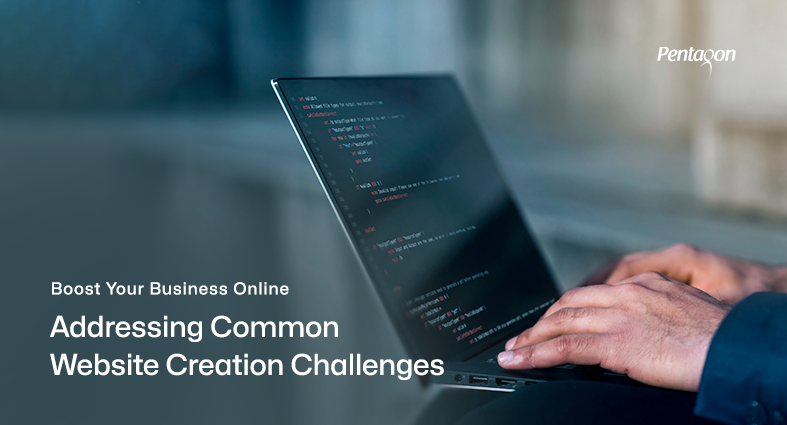As technology continues to evolve, more and more people are accessing the internet from a variety of devices with different screen sizes and resolutions. Responsive web design has become increasingly important to ensure that websites provide a seamless and optimized experience across all devices. In this blog, we will discuss the key components of responsive web design, including mobile-first design, adaptive web design, fluid grid layouts, media queries, viewport meta tags, breakpoints in web design, responsive navigation, and the role of images and media.
Key Components of Responsive Web Design
Responsive web design is an approach to web design that aims to create websites that provide an optimal user experience on any device, whether it’s a desktop computer, tablet, or mobile phone. To achieve this, responsive web design incorporates a range of key components, including mobile-first design, adaptive web design, fluid grid layouts, media queries, viewport meta tags, breakpoints in web design, responsive navigation, and images and media in responsive design. These components work together to ensure that websites are optimized for all screen sizes and device types, providing a seamless and intuitive user experience.
Mobile-First Design
Mobile-first design is a key component of RWD. In the past, web designers would design websites for desktop computers first, and then adapt them for mobile devices. However, with the rise of mobile devices, this approach no longer works. Mobile-first design means that web designers start by designing for the smallest screen size first and then scaling up for larger screens. This approach ensures that the website looks great on all devices, and provides a better user experience.
Adaptive Web Design
Adaptive Web Design is another technique that is used in conjunction with RWD. This involves creating different versions of a website that are optimized for different devices. For example, a website might have a desktop version, a tablet version, and a mobile version. When a user accesses the website, the server detects the device they are using and serves them the appropriate version of the website. This approach ensures that the user gets the best possible experience, regardless of the device they are using.
Fluid Grid Layouts
A fluid grid layout is an important component of RWD. A fluid grid layout means that the website’s layout is designed using percentages, rather than fixed pixel values. This allows the website to adjust to the size of the screen, rather than being locked into a specific size. For example, a website might have a layout that is 100% wide on a desktop computer, but only 50% wide on a mobile phone. This approach ensures that the website looks great on all screen sizes, and provides a better user experience.
Media Queries
Media queries are a key component of responsive web design. They allow designers to apply different styles and layouts to a website based on the screen size and device type. Media queries are used to define specific rules for different devices and screen sizes, such as smartphones, tablets, and desktop computers.
Media queries work by using CSS to detect the size of the screen and applying different styles based on that size. For example, a media query might be used to apply a different font size for smaller screens or to adjust the layout of a page to make it more readable on a smaller device.
Viewport Meta Tag
The viewport meta tag is an HTML tag that is used to control the width and scaling of a website on mobile devices. It allows designers to optimize the website for different devices and screen sizes. By setting the viewport meta tag, designers can control the width of the viewport and the scale of the website on different devices.
The viewport meta tag is important for responsive web design because it helps to ensure that the website is displayed correctly on different devices. Without the viewport meta tag, the website might appear too small or too large on different devices, making it difficult to use and navigate.
Breakpoints in Web Design
Breakpoints are another key component of RWD. These are used to define when the layout of a website should change based on the size of the screen. For example, a website might have a breakpoint at 768 pixels, which means that the layout will change when the screen size is smaller than 768 pixels. This allows web designers to create a website that looks great on all devices, without having to create separate versions of the website for each device.
Responsive Navigation
Responsive navigation refers to the menu or navigation bar of a website that adjusts to different screen sizes. The navigation should be easy to use and accessible from any device, whether it’s a desktop computer, tablet, or mobile phone. It is important to keep the navigation simple and easy to use, as this will enhance the user experience.
One way to achieve responsive navigation is to use a hamburger menu, which is a three-line icon that opens and closes the menu when clicked. Another way is to use a drop-down menu that expands and collapses when clicked. It is important to keep the navigation visible and accessible at all times, even on smaller screens, to make it easy for users to find the information they need.
Images and Media in Responsive Design
Images and media are an important part of RWD. They can be resized and adjusted based on the size of the screen using media queries. This ensures that the website looks great on Images and Media in Responsive Design.
Images and media can also be optimized for different devices. For example, a high-resolution image that looks great on a desktop computer might be too large for a mobile phone. In this case, the image can be optimized for the mobile phone, ensuring that it loads quickly and doesn’t slow down the website.
Another important aspect of images and media in responsive design is accessibility. People with disabilities may use assistive technology to access websites, and images and media should be designed with these users in mind. For example, the alt text should be used to describe images, and videos should have captions or transcripts.
Benefits of Responsive Web Design
Responsive web design offers a range of benefits that can help businesses to improve their online presence, reach a wider audience, and increase engagement with their target audience. By investing in responsive web design, businesses can improve their website’s functionality, accessibility, and SEO, making it an essential tool for modern digital marketing. Listed below are three important benefits of responsive web design.
Improved User Experience
Responsive web design provides a seamless and intuitive user experience, regardless of the screen size. Users can access the website from any device, and the website will adjust to their screen size, ensuring that the website is easy to navigate and read. As a result, users are more likely to stay on your site, engage with your content and convert into customers.
Cost-Effective
Having a single responsive website eliminates the need for multiple websites for different devices. This reduces the development, maintenance, and updating costs associated with having multiple websites. With responsive web design, one website can be optimized for all devices. This makes responsive web design a cost-effective solution for businesses of all sizes.
Better SEO
The responsive web design is preferred by search engines because it eliminates the need for separate mobile and desktop sites. This makes it easier for search engines to crawl and index your site, resulting in better search engine rankings. Google has stated that it prefers responsive websites, and a responsive website is more likely to rank higher in search engine results pages (SERPs) than a website that is not optimized for mobile devices. In addition, responsive websites load faster and are more user-friendly, which are important factors for SEO.
Conclusion
Responsive web design is an essential tool for businesses looking to improve their online presence and reach a wider audience. By using responsive web design, web designers can create websites that provide a better user experience, are more cost-effective, and are better for SEO. As more and more people access the internet from mobile devices, responsive web design is becoming increasingly important for businesses of all sizes. At Pentagon, we specialize in creating seamless and intuitive web experiences that are optimized for all devices. Contact us today to learn more about how we can help your business to achieve its digital marketing goals with responsive web design in Abu Dhabi.
services
Feel free to send us a message.
Please, share your thoughts, and let's chat over a cup of tea.