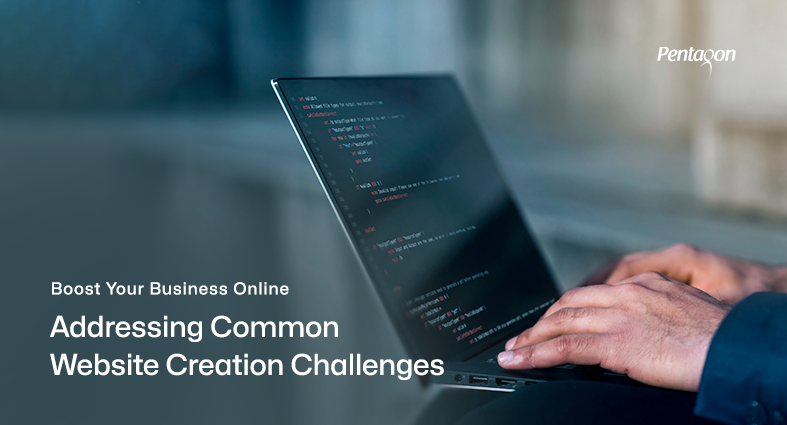UI/UX design plays a critical role in creating modern websites that engage users, deliver seamless experiences, and drive business success. In today’s digital landscape, where user expectations are higher than ever, investing in UI/UX design is no longer a luxury but a necessity. To achieve outstanding results, designers rely on a wide array of UI/UX design tools that empower them to bring their creative visions to life and optimize the user experience. In this article, we will explore the importance of UI/UX design in modern websites and provide an overview of the top UI/UX design tools that can take your web design projects to the next level. Whether you’re a seasoned designer or just starting in the field, understanding these tools and their capabilities is essential for powering your websites to perfection. So let’s dive in and discover the exciting world of UI/UX design tools!
What are UI/UX Design Tools?
UI/UX design tools are software applications that aid designers in creating intuitive and visually appealing user interfaces (UI) and enhancing the overall user experience (UX) of websites and applications. These tools provide a comprehensive set of features and functionalities that assist designers in conceptualizing, designing, and prototyping their ideas. UI/UX design tools encompass a wide range of software applications specifically developed to address the unique challenges of creating user-centric designs. They provide a platform where designers can visually organize and arrange elements on a digital canvas, define interactions and transitions, and create high-fidelity prototypes that simulate the user experience. These tools typically offer a combination of design capabilities, such as wireframing, prototyping, asset management, collaboration, and integration with other design and development tools.
Purpose of UI/UX Design Tools
The purpose of UI/UX design tools is to streamline and optimize the design process, enabling designers to create intuitive and visually appealing user interfaces. These tools provide designers with a platform to transform their creative ideas into tangible designs, allowing for better communication and collaboration between designers, developers, and stakeholders. UI/UX design tools also help bridge the gap between design and development by providing tools for prototyping, user testing, and design handoff.
Role of UI/UX Design Tools in the Website Design Process
UI/UX design tools play a crucial role in the website design process, offering a range of benefits and aiding designers in various aspects of their work. Here are some key roles and contributions of UI/UX design tools in the website design process:
- Visual Design: UI/UX design tools provide a canvas for designers to create visually appealing layouts, typography, color schemes, and graphics that align with the brand identity and user expectations.
- Wireframing and Prototyping: These tools enable designers to create wireframes and interactive prototypes that illustrate the structure, flow, and functionality of a website or application. This helps in testing and validating design concepts before moving into the development phase.
- Iteration and Feedback: UI/UX design tools facilitate collaboration and feedback loops, allowing designers to share their work with team members, clients, and stakeholders. This iterative process helps refine designs based on feedback, ensuring a user-centered approach.
- User Testing: Some UI/UX design tools offer built-in user testing capabilities, allowing designers to conduct usability tests and gather valuable insights from potential users. This helps identify pain points, improve usability, and enhance the overall user experience.
- Design Handoff: UI/UX design tools provide features that simplify the handoff process between designers and developers. They allow designers to generate design specifications, export assets, and provide detailed documentation, ensuring a smooth transition from design to development.
- Collaboration and Version Control: Many UI/UX design tools offer collaboration features, allowing multiple designers to work simultaneously on a project. These tools often provide version control, ensuring that changes can be tracked, reviewed, and rolled back if necessary.
Key Features to Consider in UI/UX Design Tools
When it comes to UI/UX design, having the right set of tools can greatly impact the efficiency and quality of your work. Choosing the right tools not only enhances productivity but also empowers designers to create visually appealing and highly functional websites that deliver exceptional user experiences. Here are some key features to consider when selecting UI/UX design tools:
Ease of use and intuitive interface
One of the crucial factors to consider when selecting UI/UX design tools is the ease of use and intuitive interface. A user-friendly design tool allows designers to quickly adapt to the software and start working efficiently without a steep learning curve. An intuitive interface ensures that designers can easily navigate through the tool’s features, access necessary tools and functionalities, and make design adjustments seamlessly. This feature is particularly important as it saves time and allows designers to focus more on the creative aspects of their work.
Collaboration and teamwork capabilities
Collaboration and teamwork capabilities are essential in modern UI/UX design tools, especially in a world where remote work and collaboration across teams are common. These features enable designers, stakeholders, and clients to work together seamlessly, providing feedback and making revisions in real time. Collaboration tools often include features such as commenting, version control, and the ability to share design files with others. By fostering effective collaboration, these tools facilitate better communication, faster decision-making, and smoother design iterations.
Prototyping and wireframing functionalities
Prototyping and wireframing functionalities are fundamental features of UI/UX design tools. Prototyping allows designers to create interactive and clickable mockups of their designs, giving stakeholders and clients a realistic preview of the final product. With prototyping, designers can simulate user interactions, test the usability of the interface, and gather valuable feedback before moving on to the development phase. Wireframing, on the other hand, involves creating low-fidelity layouts that focus on the structure and layout of the design, without getting into visual details. This stage helps designers establish the information hierarchy and user flow of the interface. Strong prototyping and wireframing capabilities enable designers to iterate quickly, validate design decisions, and refine their designs based on user feedback.
Integration with other design and development tools
UI/UX design is part of a larger design and development ecosystem. Therefore, integration with other design and development tools is an important feature to consider in UI/UX design tools. The integration allows designers to seamlessly collaborate with developers, import and export design assets, and maintain design consistency across different stages of the project. Integration with tools like design software, project management platforms, and development frameworks can streamline the workflow, eliminate the need for manual file transfers, and ensure a smooth transition from design to development.
Top UI/UX Design Tools for Modern Websites
In the fast-paced world of UI/UX design, staying up-to-date with the latest tools is essential to create captivating and user-friendly websites. Each tool offers its unique features and strengths, allowing designers to choose the one that best fits their design workflow and project requirements. These tools empower designers to create visually stunning and intuitive interfaces, optimize user interactions, and streamline the design process. By leveraging the capabilities of these tools, designers can unlock their full creative potential and deliver exceptional user experiences. Here, we present a selection of the top UI/UX design tools that have gained recognition and popularity among designers worldwide:
Adobe XD
Adobe XD is a comprehensive design and prototyping tool that offers a range of features tailored specifically for UI/UX designers. Its intuitive interface allows designers to create interactive prototypes, design wireframes, and collaborate with team members seamlessly. With its extensive library of UI kits and plugins, Adobe XD empowers designers to bring their ideas to life efficiently. Its integration with other Adobe Creative Cloud applications enables a smooth workflow for designers who utilize multiple design tools.
Key features of Adobe XD
- Artboard and Layout: Adobe XD provides a flexible and efficient artboard system, allowing designers to create multiple artboards to represent different screens or states of an interface. The layout tools enable precise alignment and distribution of design elements.
- Interactive Prototyping: One of the standout features of Adobe XD is its ability to create interactive prototypes. Designers can define interactions, transitions, and animations to simulate user flows and demonstrate the functionality of their designs.
- Repeat Grid: With the Repeat Grid feature, designers can create and duplicate a set of elements such as lists or cards with ease. This feature saves time when designing repetitive components and allows for efficient adjustments across multiple instances.
- Component-Based Design: Adobe XD supports a component-based approach to design, where designers can create and reuse components across multiple screens or projects. Any changes made to a component are automatically reflected throughout the design, ensuring consistency and efficiency.
- Collaboration and Sharing: Adobe XD provides seamless collaboration and sharing capabilities. Designers can easily share their designs with stakeholders, gather feedback, and collaborate in real time. The shared prototypes can be viewed on various devices and platforms, allowing for comprehensive user testing and feedback collection.
Benefits of using Adobe XD
- Integration with Adobe Creative Cloud: Adobe XD seamlessly integrates with other Adobe Creative Cloud applications such as Photoshop and Illustrator, allowing for smooth workflows and easy asset imports.
- Speed and Efficiency: The streamlined interface and powerful features of Adobe XD enable designers to work efficiently, saving valuable time during the design process.
- Cross-Platform Compatibility: Designs created in Adobe XD can be easily exported and implemented across different platforms and devices, ensuring a consistent user experience.
- User-Friendly Prototyping: The interactive prototyping capabilities of Adobe XD allow designers to create realistic and interactive experiences, enabling effective user testing and feedback gathering.
- Regular Updates and Community Support: Adobe continuously updates XD with new features and improvements based on user feedback. The vibrant XD community provides resources, tutorials, and plugins to enhance the design process.
Sketch
Sketch has gained significant popularity among UI/UX designers for its robust feature set and user-friendly interface. It offers a versatile set of design tools and allows for the easy creation of vector-based designs, wireframes, and interactive prototypes. Sketch provides an extensive library of plugins and integrations, enabling designers to extend its functionality and customize their workflows. With its focus on simplicity and efficiency, Sketch is a favored choice for many professionals in the industry.
Key features of Sketch
- Vector-based Design: Sketch is built on a vector-based framework, allowing designers to create scalable designs that can be easily resized without compromising quality. This feature is particularly beneficial for responsive web design, where designs need to adapt to different screen sizes and resolutions.
- Artboard System: Sketch offers an efficient artboard system that enables designers to organize their designs and create multiple screens within a single document. This feature makes it easy to visualize the user flow and create prototypes with linked artboards.
- Symbols and Styles: Sketch’s symbols and styles feature allows designers to create reusable components and styles, ensuring consistency across the design. With symbols, designers can easily update a component in one place, and it will automatically reflect changes throughout the design, saving time and effort.
- Plugins and Integration: Sketch has a vibrant ecosystem of plugins and integrations that extend its capabilities. These plugins provide additional functionalities such as prototyping, data population, and collaboration. Integration with other tools like InVision, Zeplin, and Abstract allows for seamless handoff and collaboration with developers and stakeholders.
Benefits of using Sketch
- User-friendly Interface: Sketch’s intuitive interface makes it easy for both beginners and experienced designers to navigate and create stunning designs without a steep learning curve.
- Vector-based Design: With its focus on vectors, Sketch ensures that designs are scalable and adaptable to different screen sizes and resolutions, providing a consistent user experience across devices.
- Powerful Symbols and Styles: The symbol and style management system in Sketch allows designers to create reusable components, ensuring consistency and saving time when making design updates.
- Robust Plugin Ecosystem: Sketch’s extensive library of plugins enhances its functionality, allowing designers to integrate additional features and streamline their workflow.
Figma
Figma is a cloud-based design tool that has gained considerable traction in recent years. Its collaborative features make it a standout choice for remote teams and clients. Figma allows multiple designers to work simultaneously on a project, facilitating real-time collaboration and feedback. Its powerful design tools, prototyping capabilities, and versatile component system empower designers to create responsive and interactive designs. With Figma, designers can easily share their work, gather feedback, and iterate on designs efficiently.
Key features of Figma
- Cloud-Based Collaboration: Figma’s cloud-based nature allows multiple designers to work simultaneously on a project, making it easy to collaborate in real time. Designers can share their work with team members or clients, and everyone can provide feedback, make comments, and suggest changes, fostering a seamless collaborative workflow.
- Prototyping and Interactive Components: Figma enables designers to create interactive prototypes that simulate the user experience. It offers advanced prototyping features, such as linking different screens, adding animations, and creating interactive components. This helps designers to test and validate their design concepts and gather valuable feedback early in the design process.
- Design Components and Libraries: Figma allows designers to create design components and libraries, making it easy to maintain consistency throughout a project. Designers can create reusable components, such as buttons, icons, or navigation bars, and share them across multiple projects. Any updates made to these components are automatically applied to all instances, ensuring design consistency and saving time.
- Vector Editing and Design Tools: Figma provides a robust set of vector editing and design tools that allow designers to create visually appealing and pixel-perfect designs. It offers features like shape tools, pen tools, alignment guides, and blending modes, empowering designers to create intricate and detailed designs with ease.
Benefits of using Figma
- Cross-Platform Compatibility: Figma is a web-based tool that can be accessed on both Mac and Windows operating systems. Additionally, it offers a mobile app for iOS devices. This cross-platform compatibility allows designers to work seamlessly across different devices, giving them the flexibility to design on their preferred platform.
- Real-Time Collaboration: Figma’s real-time collaboration feature revolutionizes the way designers work together. Design teams can work simultaneously on the same project, eliminating the need for file sharing and version control hassles. This promotes better communication, enhances productivity, and fosters a collaborative design environment.
- Version History and Iterations: Figma automatically saves a version history of a design file, allowing designers to revisit previous iterations or revert to a specific version if needed. This feature provides a safety net and enables designers to experiment and iterate without the fear of losing previous work.
- Community and Third-Party Integrations: Figma has a thriving community where designers can discover and share design resources, components, and templates. Additionally, it offers seamless integrations with other popular tools such as Slack, Jira, and Zeplin, allowing designers to streamline their workflow and enhance productivity.
InVision Studio
InVision Studio is a comprehensive design tool that combines powerful design capabilities with advanced prototyping features. It offers a range of tools for creating interactive animations, transitions, and micro-interactions, allowing designers to bring their designs to life. InVision Studio’s smooth integration with the InVision platform facilitates seamless collaboration and feedback gathering. Its advanced features, such as responsive layout design and design system management, make it a popular choice for UI/UX designers looking to create highly interactive and polished designs.
Key features of InVision Studio
- Design and Layout Tools: InVision Studio provides a wide variety of design and layout tools that enable designers to create pixel-perfect designs. It offers a flexible layout engine, intuitive vector editing, and advanced typography options, allowing for precise control over design elements.
- Prototyping and Animation: With InVision Studio, designers can easily create interactive and animated prototypes. The tool offers a powerful animation timeline, which allows designers to create custom animations and transitions between screens. This helps to convey the flow and interaction of the user interface effectively.
- Collaboration and Feedback: InVision Studio facilitates collaboration among team members and clients. It offers real-time collaboration features, enabling multiple stakeholders to work on the same project simultaneously. Designers can share their work with others, gather feedback, and make revisions directly within the tool.
- Component-based Design: InVision Studio supports component-based design, allowing designers to create reusable design elements and maintain consistency throughout their projects. Designers can create and manage design components, making it easier to update and maintain a consistent design system.
- Design Systems: InVision Studio enables the creation of design systems, which helps streamline the design process and maintain design consistency across multiple projects. Designers can create a library of reusable assets, such as colors, typography, and components, ensuring a cohesive and unified design language.
Benefits of using InVision Studio
- Enhanced Collaboration: InVision Studio’s collaboration features make it easy to work with teams and stakeholders. Designers can share their designs, gather feedback, and iterate on designs in real time, leading to better collaboration and more streamlined communication.
- Interactive Prototyping: InVision Studio’s robust prototyping capabilities allow designers to create interactive and animated prototypes, bringing designs to life. This helps stakeholders visualize the user experience and provide valuable feedback early in the design process.
- Design Consistency: With component-based design and design systems, InVision Studio helps maintain design consistency across projects. Designers can create reusable components and assets, ensuring a cohesive and unified look and feel throughout the entire design system.
- Time and Cost Savings: InVision Studio’s efficiency and ease of use save designers valuable time. The intuitive interface and comprehensive feature set enable designers to work more quickly and efficiently, resulting in faster project delivery and cost savings.
- Seamless Workflow Integration: InVision Studio integrates seamlessly with other design tools and workflows. It allows designers to import and export designs easily, collaborate with developers using Inspect mode, and integrate with popular design tools like Sketch and Adobe XD.
Axure RP
Axure RP is a robust prototyping tool that allows designers to create dynamic and complex interactive prototypes. Its drag-and-drop interface and extensive widget library make it easy to create interactive wireframes and prototypes without the need for coding. Axure RP offers features like conditional logic, dynamic panels, and adaptive views, enabling designers to simulate real-world interactions and user flows. With Axure RP, designers can present their designs to clients or stakeholders realistically and engagingly.
Key Features of Axure RP
- Prototyping Capabilities: Axure RP allows designers to create dynamic and interactive prototypes with ease. It offers a wide range of interactive elements such as buttons, dropdown menus, sliders, and more, enabling designers to simulate user interactions and test the usability of their designs.
- Adaptive Views: With Axure RP, designers can create responsive designs by using adaptive views. This feature enables designers to design and preview their interfaces across different devices and screen sizes, ensuring a consistent user experience across various platforms.
- Conditional Logic and Variables: Axure RP provides a powerful conditional logic system that allows designers to create complex interactions based on user input or specific conditions. Additionally, the tool supports variables, which can be used to store and manipulate data within the prototype, providing a more dynamic and personalized user experience.
- Collaboration and Teamwork: Axure RP offers collaboration features that facilitate effective teamwork. Designers can invite team members and stakeholders to review and provide feedback on the prototypes. The tool allows for real-time collaboration, making it easier to iterate on designs and incorporate suggestions from team members.
Benefits of Using Axure RP
- Enhanced User Testing: Axure RP’s interactive prototypes enable designers to conduct user testing and gather valuable feedback early in the design process. This helps identify usability issues and make informed design decisions, resulting in a more intuitive and user-friendly final product.
- Improved Communication with Stakeholders: Axure RP’s interactive prototypes serve as powerful communication tools when presenting design concepts to stakeholders. The interactive nature of the prototypes helps stakeholders visualize the user experience and provides a clearer understanding of the design intent.
- Iterative Design Process: Axure RP’s ability to create and test multiple design variations enables designers to iterate on their designs and fine-tune the user experience. This iterative approach helps refine the final design, ensuring a more engaging and effective user interface.
- Seamless Handoff to Developers: Axure RP provides developers with detailed specifications and design documentation, making the handoff process smoother. The tool generates annotated wireframes and design specifications, helping developers understand the design requirements and implement them accurately.
Balsamiq
Balsamiq is a popular wireframing tool known for its simplicity and ease of use. It allows designers to quickly create low-fidelity wireframes and mockups, making it an excellent choice for early-stage design ideation. Balsamiq’s hand-drawn style components and drag-and-drop interface enable designers to rapidly iterate and share their design concepts with stakeholders.
Key Features of Balsamiq
- Rapid Wireframing: Balsamiq excels in creating quick wireframes, allowing designers to focus on the layout and structure of a design without getting caught up in detailed visuals. This helps to convey ideas and concepts efficiently during the early stages of a project.
- Library of UI Components: Balsamiq provides an extensive library of UI components, including buttons, forms, menus, and icons. These pre-built elements can be customized to match the desired style and functionality of the design.
- Collaboration and Feedback: Balsamiq offers features that support collaboration and feedback, enabling multiple team members or clients to review and comment on the wireframes. This streamlines the feedback loop and encourages effective communication among stakeholders.
- Sketch-Style Wireframes: Balsamiq’s wireframes have a hand-drawn sketch-style appearance, which helps to shift the focus from aesthetics to the overall user experience and functionality. This can be particularly useful for gathering feedback and validating concepts early in the design process.
- Simplicity and Intuitiveness: Balsamiq’s user interface is intentionally kept simple and intuitive, making it easy for both experienced designers and beginners to start creating wireframes without a steep learning curve.
Benefits of using Balsamiq
- Rapid Prototyping: Balsamiq’s focus on wireframing enables designers to quickly create prototypes that demonstrate the layout and interaction flow of a website or application.
- User-Centric Design: Balsamiq’s sketch-style wireframes help designers prioritize the user experience over visual aesthetics, ensuring that the focus remains on usability and functionality.
- Effective Communication: Balsamiq’s collaboration features to facilitate seamless communication and feedback exchange, allowing designers to iterate on their designs based on stakeholders’ input.
- Time and Cost Savings: Balsamiq’s efficiency in creating wireframes saves time during the design process, resulting in cost savings for both designers and clients.
- Flexibility and Iteration: Balsamiq’s flexible design approach allows for quick modifications and iterations, enabling designers to explore different design possibilities and refine their ideas.
Zeplin
Zeplin is a collaboration and handoff tool that bridges the gap between designers and developers. It allows designers to upload their design files and generate style guides, specs, and assets automatically. Zeplin provides an organized platform for developers to inspect designs, extract code snippets, and ensure pixel-perfect implementation, fostering smoother communication and collaboration between design and development teams.
Key Features of Zeplin
- Design Handoff: Zeplin facilitates a smooth handoff process by automatically generating style guides and design specifications from the uploaded designs. Developers can access all the necessary information, such as color codes, font styles, and measurements, ensuring accurate implementation.
- Asset Export: With Zeplin, designers can export assets from their designs in multiple formats and resolutions. This feature saves time and eliminates the need for manual exporting, ensuring that developers have access to the required design assets for implementation.
- Collaboration and Feedback: Zeplin provides a collaborative environment where designers and stakeholders can leave comments, ask questions, and provide feedback directly on specific design elements. This fosters effective communication and reduces the back-and-forth between design and development teams.
Benefits of using Zeplin
- Improved Design Consistency: Zeplin’s design handoff feature ensures that the design specifications are accurately shared with developers, resulting in consistent implementation across different platforms and devices.
- Efficient Asset Management: The asset export feature in Zeplin allows designers to export assets in the required formats, sizes, and resolutions, making it easier for developers to integrate them into the final product.
- Increased Productivity: By simplifying the design-to-development handoff process, Zeplin helps teams save time and increases overall productivity, allowing them to focus on creating exceptional user experiences.
Marvel
Marvel is a comprehensive design and prototyping tool that empowers designers to create interactive prototypes with ease. It offers a user-friendly interface and a wide range of design features, including a built-in design library, user-testing capabilities, and integrations with popular design tools. Marvel’s intuitive drag-and-drop functionality and real-time collaboration make it a valuable asset for designers aiming to quickly create and test interactive prototypes.
Key Features of Marvel
- Prototyping: Marvel allows designers to create interactive and realistic prototypes with ease. Its drag-and-drop functionality enables the quick creation of hotspots, transitions, and animations, giving stakeholders and clients a realistic preview of the final product.
- User Testing: Marvel includes built-in user testing capabilities, making it convenient to gather feedback and insights from real users. Designers can conduct usability tests, capture user interactions, and analyze the data to improve their designs iteratively.
- Design Collaboration: Collaboration is made seamless with Marvel’s cloud-based platform. Designers can invite team members and stakeholders to review and provide feedback on prototypes, facilitating effective communication and collaboration throughout the design process.
- Design Handoff: Marvel simplifies the handoff process between designers and developers. Design specs, assets, and style guides can be easily shared, ensuring accurate implementation of the design in the development phase.
Benefits of using Marvel
- User-Friendly Interface: Marvel’s intuitive interface allows designers to quickly grasp the tool’s functionalities, reducing the learning curve and boosting productivity.
- Iterative Design Process: Marvel’s user testing features enable designers to gather valuable insights early in the design process, facilitating iterative improvements and enhancing the user experience.
- Collaboration and Feedback: Marvel’s collaboration features make it easy for designers to collaborate with team members and stakeholders, promoting effective feedback and communication.
- Seamless Design Handoff: By providing developers with accurate design specs and assets, Marvel ensures a smooth transition from design to development, reducing errors and misinterpretations.
UserTesting
UserTesting is a user research platform that enables designers to gather valuable insights and feedback from real users. With UserTesting, you can create usability tests, define specific tasks for participants, and receive video recordings of their interactions and feedback. This tool allows designers to uncover usability issues, validate design decisions, and gain a deeper understanding of user behavior, ultimately leading to more user-centered and effective designs.
Key features of UserTesting
- Remote Testing: UserTesting allows designers to remotely test their designs with real users from different locations, eliminating geographical limitations and enabling a more diverse user base.
- Screen and Audio Recording: The tool records participants’ screens and audio as they interact with the design, providing valuable insights into their thought processes, behaviors, and reactions.
- Surveys and Questionnaires: UserTesting allows designers to create customized surveys and questionnaires to gather specific feedback and insights from users.
- Targeted Audience Selection: Designers can select participants based on specific demographics, behaviors, or other criteria, ensuring that they are testing with their intended target audience.
Benefits of Using UserTesting
- Unbiased Feedback: UserTesting provides designers with unbiased feedback from real users who have no prior familiarity with the design. This enables designers to obtain fresh perspectives and identify potential usability issues that may not have been apparent to them.
- Real-Time Insights: With UserTesting, designers can observe user interactions in real-time, allowing them to gain immediate insights into how users navigate through their designs and identify any usability barriers or confusion.
- Iterative Design Process: By using UserTesting, designers can iterate their designs based on user feedback. They can quickly test and validate design changes or new features, ensuring that their designs align with user expectations and preferences.
- Remote Testing: UserTesting allows designers to conduct tests remotely, eliminating geographical limitations and enabling access to a diverse pool of users. This makes it easier to gather feedback from different user demographics and locations.
Hotjar
Hotjar is a powerful analytics and feedback tool that provides valuable insights into user behavior on your website. It offers features such as heat maps, visitor recordings, surveys, and feedback polls. Heatmaps visualize where users are clicking and scrolling, while visitor recordings provide recordings of user sessions for analysis. Surveys and feedback polls allow you to gather user opinions and uncover pain points. Hotjar helps designers make data-driven decisions by understanding how users interact with their designs and identifying areas for improvement.
Key Features of Hotjar
- Heatmaps: Hotjar offers click, move, and scroll heatmaps that visually represent user activity on your web pages. These heatmaps provide valuable information on where users click the most, how far they scroll, and which areas of your website receive the most attention. By analyzing heatmaps, you can identify popular sections of your website, spot design elements that need improvement, and optimize the layout for better user engagement.
- Session Recordings: With session recordings, Hotjar records and replays individual user sessions, allowing you to see exactly how users navigate through your website. This feature gives you an in-depth understanding of user behavior, pain points, and areas where they may encounter difficulties. By watching session recordings, you can identify usability issues, optimize user flows, and enhance the overall user experience.
- Surveys and Feedback: Hotjar enables you to create targeted surveys and feedback polls to collect valuable insights directly from your website visitors. These tools help you gather user feedback, understand their needs and preferences, and identify areas for improvement. By leveraging user feedback, you can make informed design decisions, address pain points, and enhance user satisfaction.
Benefits of using Hotjar
- Data-driven decision-making: Hotjar’s analytics and feedback tools provide valuable data and insights that inform your design decisions. By understanding user behavior and preferences, you can make informed choices to optimize the user experience.
- Improved user engagement: Heatmaps and session recordings help you identify areas of your website that receive the most attention and engagement. By optimizing these areas, you can enhance user engagement and increase conversions.
- User feedback integration: Hotjar’s survey and feedback tools allow you to collect direct feedback from your users. This helps you gain insights into their needs, preferences, and expectations, allowing you to tailor your design to meet their requirements.
Conclusion
Designing modern websites that provide exceptional user experiences requires the use of top-notch UI/UX design tools. These tools offer a wide range of features and functionalities to streamline the design process and optimize the user experience. By considering key factors such as ease of use, collaboration capabilities, prototyping functionalities, and integration with other tools, designers can choose the most suitable UI/UX design tools for their projects. Designers need to stay updated with the latest trends and advancements in UI/UX design tools as technology evolves. By experimenting with different tools and keeping up with industry best practices, designers can unlock the full potential of their websites and deliver exceptional user experiences. Ready to elevate your online presence? Choose Pentagon’s expert web design services and unlock the power of captivating design and seamless user experience. Contact us today and let our team of skilled designers bring your vision to life.
services
Feel free to send us a message.
Please, share your thoughts, and let's chat over a cup of tea.