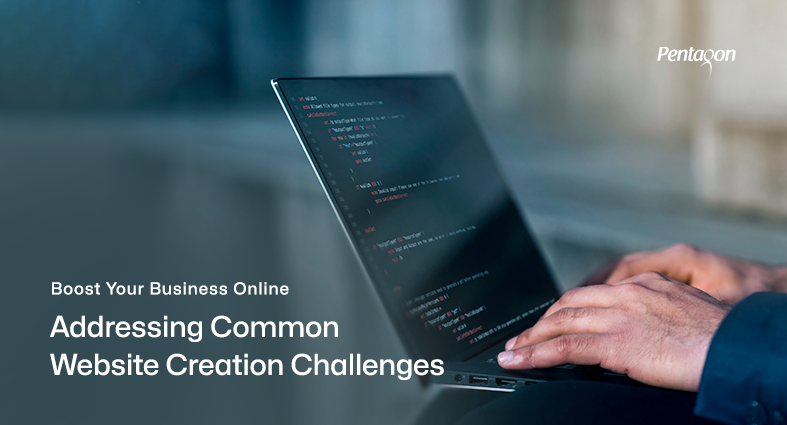Web accessibility refers to designing and developing websites that are accessible and usable by all, including those with disabilities such as visual, auditory, physical, and cognitive impairments. Web accessibility is not only a moral and legal obligation, but it is also beneficial for businesses as it opens up their content to a wider audience, including people with disabilities. This includes ensuring that website content can be accessed through assistive technologies like screen readers and other assistive devices. In this article, we will explore some tips and tricks for designing an accessible website that can be enjoyed by all. By ensuring accessibility, businesses can provide equal access to their content, and also open up their content to a wider audience, including people with disabilities. Let’s dive into the world of web accessibility and learn how to design for all.
WCAG Guidelines
Web accessibility is an essential part of web design. Websites should be designed and developed in a way that they can be accessed by all users, including those with disabilities. To achieve this goal, the World Wide Web Consortium (W3C) has established the Web Content Accessibility Guidelines (WCAG). In this section, we will provide an overview of the WCAG guidelines and the three levels of conformance. The WCAG guidelines provide a framework for designing and developing accessible websites. The guidelines are organized into four principles: perceivable, operable, understandable, and robust. Each principle includes specific guidelines and success criteria that websites must meet to be considered accessible. For example, under the perceivable principle, there is a guideline that requires websites to provide text alternatives for non-text content, such as images and videos.
The Three Levels of Conformance (A, AA, AAA)
Each level includes a set of criteria that web developers must meet to achieve conformance. Level A conformance includes the most basic requirements, while level AAA conformance includes the most advanced requirements.
- Level A conformance is the minimum level of conformance that all websites should strive to achieve. This level includes the most critical accessibility requirements, such as providing text alternatives for non-text content, ensuring color contrast, and providing keyboard accessibility.
- Level AA conformance is the level that most websites should aim to achieve. It includes all level A requirements, as well as additional requirements that address more complex accessibility issues, such as providing captions for audio and video content, and ensuring that content is presented consistently and predictably.
- Level AAA conformance is the highest level of conformance and includes the most advanced accessibility requirements. Achieving level AAA conformance is challenging and may not be possible for all websites. However, it is the level that web developers should strive to achieve to provide the highest level of accessibility to all users.
Keyboard Navigation
Keyboard Navigation is a vital aspect of web accessibility in web design. Keyboard Navigation allows people with disabilities, such as visual impairment or mobility issues, to navigate a website using the keyboard alone. This feature enables these users to interact with the content on a website and access all the features and functionalities of a site easily. Keyboard Navigation is crucial because not all users can use a mouse or trackpad effectively. In some cases, users may be unable to use a mouse or trackpad altogether, such as people with motor impairments or disabilities. In these instances, keyboard shortcuts provide an essential alternative to navigating a website. To implement keyboard shortcuts, designers need to ensure that all interactive elements on a website are accessible via the keyboard. These elements include links, buttons, menus, and forms. Designers need to ensure that these elements are in a logical and sequential order to provide an intuitive and seamless user experience.
Screen Reader Optimization
Screen Reader Optimization is an essential aspect of web accessibility in web design. Inaccessible web designs prevent people with disabilities from accessing the content on the website. Screen readers are assistive technologies that help people with visual impairments to access digital content on the web. Screen readers are assistive technologies that read aloud the content of a webpage to users who have visual impairments. They are designed to interpret the HTML and other content on a webpage and present it to users in an auditory format. Screen readers use various methods such as text-to-speech synthesis, refreshable braille displays, and magnification to help users access digital content.
How to optimize websites for screen readers
To optimize websites for screen readers, web designers should follow the best practices for accessibility in web design. The following are some tips for optimizing websites for screen readers:
- Use semantic HTML: Web designers should use proper HTML tags and attributes to provide a clear structure to the content on a webpage. This helps screen readers interpret the content and present it to users in a logical order.
- Use descriptive and concise content: Web designers should use clear and concise language in the content on a webpage. This helps screen readers to read the content easily and accurately.
- Provide alternative text for images: Web designers should provide alternative text (alt text) for images. This helps screen readers to describe the images to users who cannot see them.
- Use ARIA attributes: Web designers should use ARIA (Accessible Rich Internet Applications) attributes to provide additional information about the functionality of the website. This helps screen readers understand the website’s functionality and present it to users in a way that is easy to understand.
- Test with screen readers: Web designers should test their website with screen readers to ensure that it is accessible to users with visual impairments.
Color Contrast
Color contrast refers to the difference in brightness and color between two elements, such as text and background. The contrast ratio between these two elements determines how easily users can read and perceive the content. Poor color contrast can create significant barriers for people with visual impairments, making it difficult or impossible to read or comprehend the content. To improve color contrast, it’s essential to understand the minimum contrast ratios for normal and large text. According to the WCAG guidelines, the contrast ratio for normal text should be at least 4.5:1, while the contrast ratio for large text (18pt and above or 14pt bold and above) should be at least 3:1. It’s important to note that these are minimum requirements, and a higher contrast ratio can improve readability for all users.
To check the color contrast of your website, there are several online tools available. One of the most popular tools is WebAIM’s Color Contrast Checker, which allows you to input the foreground and background colors to see if they meet the WCAG standards. The tool also provides recommendations for improving color contrast if it falls below the required ratio. Other tools, such as Contrast Checker and Color Safe, are also useful for checking color contrast and providing suggestions for better color combinations. Optimizing color contrast is a crucial step toward making your website accessible to all users, including those with visual impairments. By following the WCAG guidelines and checking color contrast with online tools, you can ensure that your website content is legible and easy to perceive for everyone.
Alt Text for Images
Alt text is short for alternative text, which is a text description added to an image in HTML code. Alt text provides a textual alternative to non-text content such as images, icons, and graphics. When an image cannot be displayed, such as when a user is browsing with a screen reader, the alt text will be read aloud to provide context to the user. Alt text is important for web accessibility because it helps people with visual impairments to understand the content of the image. Additionally, it can also help with search engine optimization (SEO), as search engines cannot see images and rely on alt text to understand their content. When writing alt text, it’s important to be descriptive and accurate, while also keeping it brief. The text should be a succinct and clear description of the content of the image.
Tips on how to write descriptive alt text for images:
The alt text should also include relevant information about the image’s function or purpose, such as whether it’s a decorative image or an informative one. Here are some tips on how to write descriptive alt text for images:
- Be descriptive: Use language that conveys the essential information in the image.
- Be concise: Keep the description brief and to the point.
- Be informative: Provide context or additional information that may be relevant to the image.
- Be specific: Use specific details to accurately describe the image.
- Be relevant: Ensure that the alt text is relevant to the image and the content of the page.
Captions and Transcripts for Media
Captions and transcripts for media are essential components of web accessibility, as they enable people with hearing impairments to access audio and video content on the web. Captioning involves adding text overlays to a video, while transcripts are text versions of audio content. Captions and transcripts are essential for web accessibility because they make audio and video content accessible to people who are deaf or hard of hearing. Captions and transcripts also benefit people who prefer to read content instead of watching or listening to it, or who are in a noisy environment where audio cannot be heard clearly. In addition to enhancing web accessibility, captions, and transcripts can also improve search engine optimization (SEO). Search engines can crawl the text in captions and transcripts, making them a valuable source of information for indexing content.
Creating accurate captions and transcripts requires careful attention to detail. When creating captions, it is important to include all dialogue and relevant sound effects, while also describing the tone of the speaker and any background noises. Transcripts should include all spoken content, including any non-verbal cues such as laughter, pauses, or sighs. It is also important to identify the speaker in the transcript, especially in cases where multiple people are speaking. To ensure the accuracy of captions and transcripts, it is important to use professional transcription software or services. These tools can help to reduce errors and ensure that the captions and transcripts are synchronized with the video or audio content.
Accessible Forms
Accessible Forms are an integral part of web accessibility. They ensure that everyone can complete online forms, including people with disabilities. Accessible forms are designed to be easy to navigate and use, with clear instructions, labels, and error messages. Accessible forms are crucial for web accessibility. They ensure that all users, including those with disabilities, can complete forms and submit information online. Inaccessible forms can lead to frustration and exclusion for users with disabilities. For example, if a form is not compatible with screen readers or keyboard navigation, users with visual or motor impairments will not be able to fill out the form. Correct labeling is an essential component of accessible forms. Labels should be clear, concise, and descriptive, and they should be associated with the corresponding form fields. This helps users understand what information is required and ensures that screen readers can accurately communicate the purpose of each field to users with visual impairments.
Semantic HTML
Semantic HTML is an important aspect of web accessibility that can greatly enhance the user experience for all visitors, including those with disabilities. It involves using proper HTML tags to create structured and meaningful content that is easily understood by both humans and machines. By using semantic HTML, web designers can improve the accessibility, usability, and search engine optimization (SEO) of their websites.
One of the main benefits of using semantic HTML is that it improves the accessibility of a website. By using proper heading tags, lists, and other semantic tags, designers can create a clear and organized hierarchy of content that is easier to navigate for screen readers and other assistive technologies. This is particularly important for users who rely on assistive technologies to access the web, as they often rely on the structure and context of a page to understand its content. Another benefit of using semantic HTML is that it improves the usability of a website. By using proper semantic tags, designers can create content that is easier to read and understand, even for users who do not have a disability. For example, using heading tags to organize content makes it easier for users to scan and understand the main topics on a page while using lists makes it easier to digest information in a structured format.
Conclusion
Implementing the WCAG guidelines and other best practices, web designers can make their websites accessible to a wider audience, including people with disabilities. If you’re looking for a reliable and experienced web design service provider that can help you design an accessible website, look no further than Pentagon. Our team of skilled web designers and developers is committed to providing our clients with accessible and user-friendly websites that meet the highest standards of accessibility. Whether you need a new website designed from scratch or want to improve the accessibility of your existing site, we have the expertise and experience to get the job done right. Contact us today to learn more about our web design services and how we can help you design a website that is accessible to everyone.
services
Feel free to send us a message.
Please, share your thoughts, and let's chat over a cup of tea.