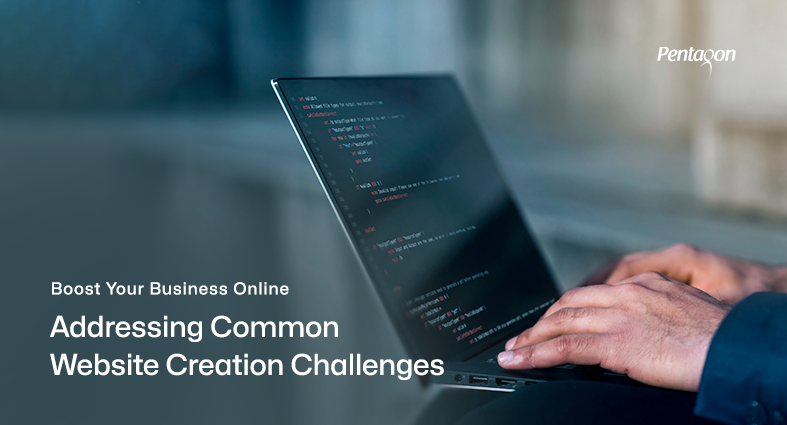A web hosting service plays a vital role in the process of launching a website. It serves as the foundation and infrastructure that enables your website to be accessible to users across the internet. Setting up a website with a web hosting service is a crucial step toward establishing a strong online presence. Whether you’re a business owner, blogger, or individual looking to share your passions with the world, this step-by-step guide will provide you with the essential knowledge and guidance to create your website successfully. From registering a domain name to selecting the right web hosting plan, installing a content management system, and optimizing your website’s performance and security, each step is carefully outlined to ensure a smooth and effective process.
Step 1: Registering a Domain Name
A domain name plays a vital role in establishing your online presence. It serves as the unique address that users will use to access your website. When choosing a domain name, it is important to select one that is relevant and memorable. The domain name should ideally reflect your brand or business name or include keywords related to your industry. A relevant and memorable domain name helps users easily identify and remember your website. Once you have decided on the perfect domain name, you need to register it with a domain registrar. Domain registrars are organizations authorized to manage the reservation and registration of domain names. Completing the registration process typically involves providing your contact information and paying the registration fee. Once registered, the domain name becomes exclusively yours, and you can move on to the next steps of setting up your website.
Step 2: Selecting a Web Hosting Plan
There are various types of web hosting plans available, each offering different levels of resources, performance, and control. The most common types of web hosting plans are shared hosting, VPS (Virtual Private Server) hosting, dedicated hosting, and cloud hosting. Shared hosting is the most affordable option as it involves multiple websites sharing the same server resources. VPS hosting provides a virtualized environment with dedicated resources, offering more control and flexibility. Dedicated hosting offers an entire physical server exclusively for your website, providing maximum performance and customization options. Cloud hosting utilizes a network of servers to ensure high availability and scalability. When selecting a web hosting plan, it is crucial to assess your website’s requirements. Consider factors such as expected traffic volume, website size, and resource needs. By understanding the different types of web hosting plans and evaluating your specific requirements, you can choose the most appropriate hosting plan for your website.
Step 3: Setting Up DNS and Nameservers
When a user enters their domain name in their browser, the DNS system allows the browser to locate the correct IP address associated with that domain. Configuring DNS settings is an important step in setting up your website. After registering your domain name and selecting a web hosting plan, you need to update the nameservers of your domain to point to your web hosting provider’s nameservers. This linking process ensures that your domain name is correctly associated with your web hosting account. By updating the nameservers, you establish the connection between your domain name and your web hosting service, allowing users to access your website using your domain name. The process of updating nameservers usually involves accessing your domain registrar’s control panel and entering the relevant nameserver information provided by your web hosting provider. Once the DNS settings are correctly configured, your website is ready to be hosted and accessed by visitors.
Step 4: Choosing and Configuring a CMS
Content management systems (CMS) provide a powerful and user-friendly platform for website management. CMS platforms like WordPress, Joomla, and Drupal offer a wide range of features and functionalities that simplify the process of creating and maintaining a website. With a CMS, you can easily manage your website’s content, design, and overall structure without the need for extensive technical knowledge or coding skills. Each CMS option has its strengths and capabilities, allowing you to choose the one that best suits your specific requirements and preferences. When you have selected a CMS that aligns with your goals, the next step is to install and configure it on your web hosting account. The installation process typically involves downloading the CMS files from the official website and uploading them to your hosting server. Most web hosting providers offer a simplified installation process, often referred to as a “one-click installation,” which enables you to quickly set up the CMS without manual file transfers.
Once the CMS is installed, you can begin configuring it to suit your website’s needs. This includes setting up essential settings such as website title, description, and permalinks. Additionally, you can customize the appearance of your website by selecting and installing themes or templates that best represent your brand. These themes provide a foundation for your website’s design and layout, and they can be further customized to align with your brand colors, typography, and overall aesthetic.
Step 5: Designing Your Website
Designing your website is an exciting step that allows you to bring your vision to life. One of the key elements in this process is selecting a website theme or template. A theme or template serves as a pre-designed layout for your website, providing a framework that determines how your content will be presented to visitors. There is a wide variety of themes and templates available, ranging from minimalist designs to vibrant and visually striking options. When choosing a theme, consider factors such as the nature of your website, your target audience, and your brand identity. Once you have chosen a theme, you can start customizing the design and layout to align with your brand. This customization process often involves using a visual editor provided by the CMS or making adjustments to the theme’s settings. You can modify the colors, fonts, and overall styling to reflect your brand identity and create a cohesive visual experience for your visitors.
Step 6: Optimizing Website Performance and Security
To ensure your website performs optimally and remains secure, it is essential to install and configure various plugins and extensions provided by CMS and third-party developers. Plugins are additional pieces of software that extend the functionality of your CMS, allowing you to add new features and enhance your website’s performance. One crucial aspect of website optimization is implementing caching mechanisms. Caching temporarily stores website data, such as HTML, CSS, and JavaScript files, on the visitor’s device or the server. This significantly reduces page loading times and improves overall website performance. Many caching plugins are available for different CMS platforms, allowing you to configure caching settings easily.
Security is another vital consideration for your website. One of the first steps in securing your website is obtaining an SSL certificate. This certificate encrypts data transmitted between the visitor’s browser and your website, ensuring that sensitive information remains protected. SSL certificates not only enhance security but also contribute to trust and credibility. Regular backups are essential for safeguarding your website’s data and content. Backup plugins can automate the process of creating backups and storing them securely. In the event of any data loss or security breach, you can easily restore your website to a previous working state using the backup files.
Step 7: Testing and Launching Your Website
Before you can launch your website and make it available to the public, it’s crucial to conduct thorough testing to ensure its functionality and usability. This step involves several key tasks to ensure that your website is ready to provide a seamless experience to your visitors. With the increasing use of mobile devices for browsing the internet, it’s essential to ensure that your website is optimized for mobile responsiveness. Test your website across different mobile devices and screen sizes to ensure that the layout, images, and text adapt seamlessly to smaller screens. A broken link or error can frustrate visitors and tarnish the overall user experience. Thoroughly check your website for any broken links, missing images, or other errors. Test all internal and external links to ensure they lead to the intended pages and resources. Once you are satisfied with the testing results and have addressed any issues or errors, it’s time to publish your website and make it live. This involves configuring your web hosting settings to make your website accessible to the public. Coordinate with your web hosting provider to ensure a smooth transition from the development phase to the live website.
Step 8: Monitoring and Maintaining Your Website
After launching your website, the work doesn’t stop there. It’s important to continuously monitor and maintain your website to ensure its optimal performance and user experience. Implementing website analytics allows you to gather valuable data about your website’s performance and visitor behavior. To ensure the security and functionality of your website, it’s essential to keep your content management system (CMS), themes, and plugins up to date. Regularly check for updates and install them promptly to benefit from the latest features, bug fixes, and security patches. Outdated software can pose security risks and affect your website’s performance. Website downtime can negatively impact user experience and even result in lost opportunities. Monitor your website’s uptime using tools or services that provide alerts in case of any disruptions. If you notice any issues or errors, address them promptly to minimize any potential downtime and ensure a smooth user experience.
Conclusion
Setting up a website with a web hosting service may seem daunting at first, but by following this step-by-step guide, you can navigate the process with ease. From registering a domain name to selecting the right hosting plan, configuring a content management system, designing your website, optimizing performance and security, and finally launching and maintaining your site, each step is crucial for a successful online presence. By understanding the importance of each element and making informed choices along the way, you can confidently set up your website and unlock the power of the internet to showcase your brand, share your content, and connect with your target audience. With this guide as your companion, you are empowered to bring your website vision to life and embark on your digital journey with confidence. Secure your online presence, and enjoy reliable performance and outstanding customer support. Choose the perfect web hosting plan for your needs and take your website to new heights. Contact us now!
services
Feel free to send us a message.
Please, share your thoughts, and let's chat over a cup of tea.