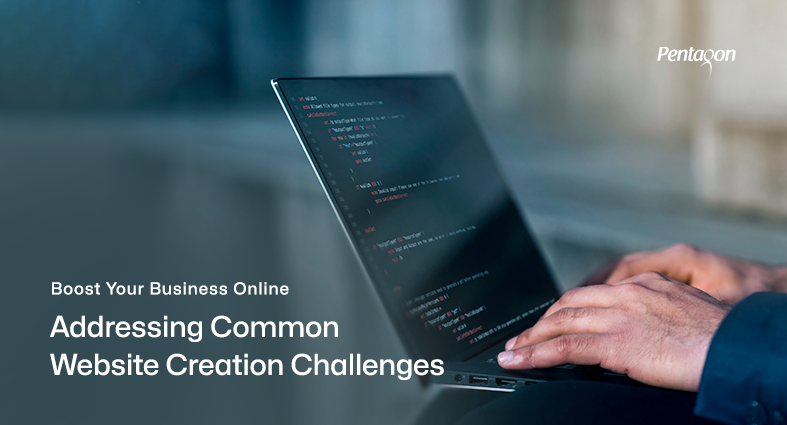WordPress is the most popular content management system (CMS) in the world, with over 40% of all websites built on this platform. The popularity of WordPress can be attributed to its flexibility, ease of use, and ability to scale. WordPress hosting is designed to optimize the performance and security of WordPress sites, providing users with a faster, more reliable, and more secure online experience. WordPress hosting is a specialized type of web hosting optimized for WordPress sites and offers features that help improve performance, security, and overall user experience. If you’re running a website or blog using WordPress, choosing the right hosting provider is essential to ensuring your site runs smoothly and efficiently. In this article, we will explore best practices for WordPress hosting and how to optimize your WordPress site for maximum performance and security.
What is WordPress Hosting?
WordPress hosting is a type of web hosting specifically designed to meet the needs of WordPress sites. It typically includes pre-installed WordPress software, optimized server configurations, and specialized support from the hosting provider. There are several types of WordPress hosting available, including shared hosting, VPS hosting, dedicated hosting, and managed WordPress hosting.
Shared hosting is the most common and cost-effective type of WordPress hosting. With shared hosting, multiple websites are hosted on the same server, which can impact site speed and performance. VPS hosting offers more resources and greater flexibility than shared hosting, while dedicated hosting provides a dedicated server for your website, offering the highest level of performance and control. Managed WordPress hosting, on the other hand, provides a fully managed hosting environment optimized specifically for WordPress.
Benefits of WordPress Hosting
WordPress hosting is designed to optimize the performance and security of WordPress sites. Below are some of the benefits of using WordPress hosting:
- Optimized server configurations to improve site performance and speed
- Use of caching and content delivery networks (CDNs) to speed up site load times and reduce server response times
- Managed WordPress hosting providers offer automatic updates, backups, and security features
- Helps keep your site secure and up-to-date
WordPress Hosting Best Practices
When it comes to WordPress hosting, there are certain best practices that website owners should follow to ensure optimal performance and security. These practices will help ensure that your website operates smoothly, performs well, and remains secure. By following these best practices, you can ensure that your WordPress site is running smoothly and efficiently.
Choose a Reliable Web Hosting Provider
Selecting a reliable web hosting provider is crucial for the success of your WordPress site. Look for a provider that offers high uptime guarantees, preferably 99.9% or higher. And ensures that your website remains accessible to visitors at all times. Additionally, consider the provider’s server infrastructure, technical support, and reputation in the industry. Reading customer reviews and conducting research can help you make an informed decision.
Regularly Update Your WordPress Site
Keeping your WordPress site up to date is essential for its performance, security, and compatibility with the latest features. Regularly update your WordPress core software, themes, and plugins. Updates often include bug fixes, security patches, and improvements to the overall functionality of your site. By staying updated, you can benefit from enhanced features, optimized performance, and protection against potential vulnerabilities.
Optimize Your Images
Large and unoptimized images can significantly impact your site’s performance, causing slow loading times. To optimize your images, use image compression tools or plugins that reduce their file sizes without compromising quality. Additionally, specify image dimensions to prevent unnecessary resizing by the browser. By optimizing your images, you can improve your site’s loading speed and provide a better user experience.
Use Caching
Caching is a technique that improves website performance by temporarily storing frequently accessed data. By using caching plugins or server-level caching, you can reduce the load on your server and deliver content more quickly to visitors. Caching can significantly improve the loading speed of your WordPress site, especially for repeat visitors. It helps reduce the processing time required to generate each page, resulting in faster page load times and a smoother user experience.
Keep Your WordPress Site Secure
WordPress security is of utmost importance to protect your website from malicious attacks and unauthorized access. Start by using strong and unique passwords for all user accounts, including the admin account. Adding an extra layer of security can be achieved by enabling two-factor authentication. Regularly update your WordPress core, themes, and plugins to stay protected against known vulnerabilities. It is recommended that you install a trustworthy security plugin that offers features like malware scanning, firewall protection, and login protection. Regularly back up your site to ensure you have a copy in case of any unforeseen incidents.
WordPress Performance Optimization
Optimizing your WordPress website’s performance is crucial for providing an optimal user experience and improving your website’s search engine rankings. Slow-loading websites can result in increased bounce rates and reduced engagement, which can negatively impact your website’s overall success.
Test Your Site’s Speed
Before you can optimize your site for speed, you need to determine its current speed. There are numerous online tools, such as Google PageSpeed Insights and GTmetrix, that can provide you with detailed reports on your website’s speed, including load time, page size, and suggestions for improvement. These reports can help you identify any areas of your site that need optimization and can serve as a baseline for measuring the effectiveness of your optimization efforts.
Optimize Your Site for Speed
Once you have identified areas that need improvement, there are several ways to optimize your site for speed. This includes optimizing your images, minimizing HTTP requests, and enabling caching. You can also consider using a lighter theme, reducing the number of plugins, and optimizing your code.
Minimize HTTP Requests
HTTP requests are a significant contributor to slow website loading times. Each time a user accesses your website, their browser sends requests for each element of your website, such as images, scripts, and stylesheets. Your website’s speed can be greatly enhanced by minimizing the amount of HTTP requests it makes. You can achieve this by combining multiple CSS and JavaScript files into one file, using CSS sprites, and removing unnecessary plugins.
Use a Content Delivery Network (CDN)
A content delivery network (CDN) can also help improve your website’s speed. A CDN is a network of servers located in different geographic locations that store your website’s content. When a user accesses your website, the CDN serves the content from the server that is closest to them, reducing the time it takes for your website to load. A CDN can also reduce the load on your server, making it more efficient and reliable.
Tips for Optimizing WordPress Hosting
Optimizing your WordPress hosting is crucial to ensure that your website is performing at its best. Here are some tips to optimize your WordPress hosting.
- Monitor Your Site’s Uptime: It is important to monitor your site’s uptime to ensure that it is available for your visitors. If your site is frequently down, it can have a negative impact on your SEO and user experience. Use a reliable monitoring service to check your site’s uptime regularly. Some hosting providers also offer uptime monitoring as part of their service.
- Backup Your Site Regularly: Backing up your site regularly is essential to protect your website in case of data loss or site crashes. WordPress hosting providers often offer automatic backups, but it is also important to manually back up your site regularly. This ensures that you have a recent backup in case of emergencies. Store your backups in a secure location, such as a cloud-based storage service or an external hard drive.
- Use Analytics to Track Your Site’s Performance: Analytics can provide valuable insights into your site’s performance. Use a web analytics tool like Google Analytics to track your site’s traffic, bounce rate, and user behavior. Additionally, you can monitor your site’s loading speed and optimize it for better performance.
Managed WordPress Hosting
For website owners who prefer to focus on their core business activities, managed WordPress hosting provides an attractive option. Managed WordPress hosting is a service that provides a fully managed hosting environment optimized specifically for WordPress. With managed WordPress hosting, your hosting provider takes care of everything from software updates to security, backups, and performance optimization. This leaves you free to concentrate on your business and creating content for your website.
One of the main benefits of managed WordPress hosting is improved website performance. Since the hosting environment is optimized for WordPress, websites hosted on managed WordPress hosting typically load faster than those on shared hosting. Additionally, managed WordPress hosting providers usually offer automatic backups and expert support, which can save website owners time and money. Another benefit of managed WordPress hosting is enhanced security. Managed WordPress hosting providers often include advanced security features such as malware scanning and firewall protection, which can help protect websites from cyber-attacks and other security threats.
Features of Managed WordPress Hosting
Managed WordPress hosting typically includes a range of features designed to optimize the performance, security, and ease of use of WordPress websites. These features may include:
- Automatic updates: Managed WordPress hosting providers typically automatically update the WordPress core software, as well as any plugins and themes installed on the website. This ensures that the website is always up-to-date and secure.
- Advanced security: Managed WordPress hosting providers often include advanced security features such as malware scanning and firewall protection, which can help protect websites from cyber-attacks and other security threats.
- Optimized server environment: The hosting environment is optimized for WordPress, which can help improve website performance.
- Expert support: Managed WordPress hosting providers usually offer expert support, which can save website owners time and money when troubleshooting issues or implementing new features.
- Staging environments: Many managed WordPress hosting providers offer staging environments, which allow website owners to test new features or designs before making them live on the website.
WordPress Plugins
Plugins are software components that add functionality to your WordPress site. It is important to note that installing too many plugins can slow down your site, so it is essential to choose wisely and only install the plugins that are necessary for your site’s functionality. When choosing a plugin for your site, there are several factors to consider. First, consider the purpose of the plugin and whether it will add the necessary functionality to your site. Next, check the plugin’s reviews and ratings to ensure that it is reliable and well-maintained. Additionally, check the plugin’s compatibility with your WordPress version and other plugins you are using. Finally, consider the support options available for the plugin, as well as any costs associated with using it.
Must-Have Plugins for WordPress
There are several plugins that are considered essential for any WordPress site. These include a security plugin, such as Wordfence or iThemes Security, to protect your site from hacks and malware; a backup plugin, such as UpdraftPlus or BackupBuddy, to regularly back up your site’s data; and a caching plugin, such as WP Rocket or W3 Total Cache, to improve site speed. Other useful plugins include Yoast SEO for optimizing your site’s search engine visibility, Jetpack for enhancing site functionality, and Contact Form 7 for adding contact forms to your site. However, it is important to note that the specific plugins needed for your site will vary based on its unique requirements and goals.
Conclusion
Optimizing your WordPress hosting is crucial to ensuring your website performs at its best. Implementing best practices such as choosing a reliable hosting provider, regularly monitoring your website’s performance, and using efficient plugins can help improve site speed, security, and overall functionality. With managed WordPress hosting, you can also benefit from the expertise of professionals who will handle essential tasks such as backups, security updates, and site optimization on your behalf. By following these tips for optimizing your WordPress hosting, you can unlock the full potential of your website and provide your visitors with an exceptional user experience. Don’t settle for less when it comes to your website’s hosting. Choose Pentagon’s reliable and high-performance hosting services today and enjoy seamless website management. Contact us now to get started!
services
Feel free to send us a message.
Please, share your thoughts, and let's chat over a cup of tea.