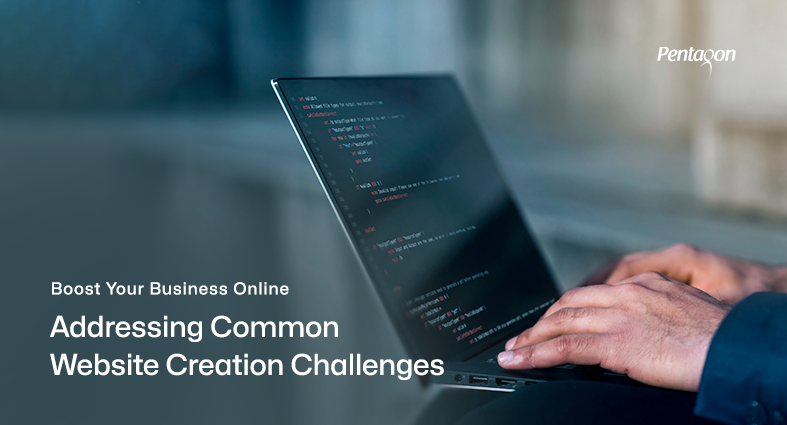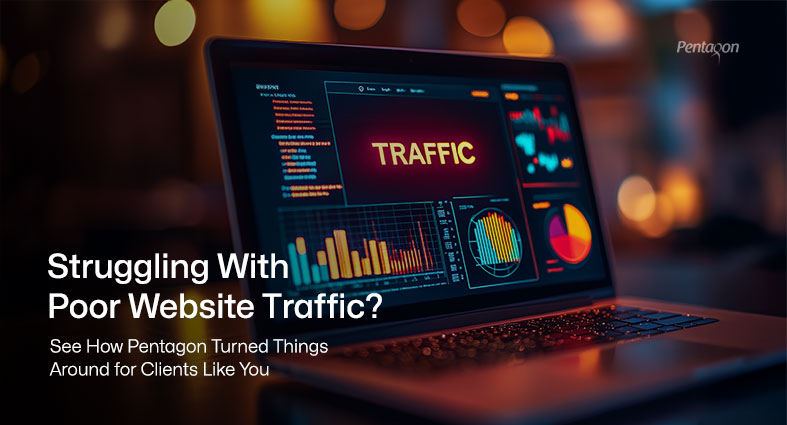Website performance is a critical factor that can make or break the success of an online business. In today’s fast-paced digital world, where users expect instant results and seamless experiences, the speed and performance of a website play a vital role in engaging visitors, retaining their attention, and driving conversions. Slow-loading websites not only frustrate users but also result in higher bounce rates and diminished credibility. Therefore, optimizing website performance is paramount for businesses looking to maximize their online impact. By employing effective strategies such as page speed optimization, caching, image optimization, server response time improvement, and leveraging content delivery networks (CDNs), businesses can create a lightning-fast user experience that captures the attention and loyalty of their target audience. In this blog, we will explore the importance of website performance, delve into various strategies to boost performance and provide actionable tips to help businesses achieve maximum impact through improved website speed. Get ready to unlock the power of speed and propel your online success to new heights.
Contents
Page Speed
Page speed is a critical factor that directly influences user experience and conversions on a website. Therefore, optimizing page speed is essential to provide a seamless browsing experience and maximize the chances of conversion. Faster page loading times not only improve user experience but also positively impact search engine rankings. By understanding the impact of page speed, measuring it using appropriate tools, and implementing strategies to optimize code and reduce server response time, businesses can significantly improve their website’s performance.
Understanding the impact of page speed on UX
Page speed has a significant impact on user experience. When a website loads quickly, users can access the desired content without unnecessary delays, leading to a positive impression and improved user satisfaction. On the other hand, slow-loading websites frustrate users, resulting in a higher bounce rate and lower engagement. A fast-loading website can also positively impact conversions by reducing the likelihood of users abandoning the site before completing a purchase or filling out a form. Faster page speed improves the overall user journey, making it more likely for visitors to take the desired actions and convert into customers.
Tools and techniques to measure and analyze page speed
To effectively optimize page speed, it’s crucial to have tools and techniques to measure and analyze the current performance of a website. There are several tools available to assess page speed, such as Google PageSpeed Insights, GTmetrix, and Pingdom. These tools provide valuable insights into the factors impacting page speed and offer recommendations for improvement. They measure various metrics, including load time, time to the first byte, and overall page size. In addition to external tools, web developers can utilize browser developer tools, such as Google Chrome’s DevTools, to analyze and assess the performance of specific web pages. These tools provide detailed information about network requests, rendering processes, and potential bottlenecks that contribute to slow page speed.
Strategies for optimizing code and reducing server response time
To improve page speed, it’s essential to optimize the website’s code and reduce server response time. Here are some strategies to achieve these goals:
- Minimize HTTP requests: Reduce the number of requests the browser needs to make to fetch resources by combining CSS and JavaScript files, using CSS sprites for images, and eliminating unnecessary plugins and scripts.
- Enable caching: Leverage browser caching by setting appropriate cache headers. This allows the browser to store static resources locally, reducing the need for repeated requests to the server.
- Use content delivery networks (CDNs): Utilize CDNs to distribute website content across multiple servers globally. This helps deliver content from the nearest server to the user’s location, reducing latency and improving page loading times.
- Minify and compress code: Minify CSS, JavaScript, and HTML files by removing unnecessary characters, white spaces, and comments. Additionally, enable Gzip compression on the server to reduce file sizes during transmission.
- Optimize server response time: Enhance server performance by implementing caching mechanisms, optimizing database queries, and ensuring efficient resource allocation. Consider using a faster web server or a content caching system like Varnish.
Caching and Minification
Caching and minification are two crucial techniques that can significantly improve website speed and reduce server load. Caching is a technique used to store static content, such as images, CSS files, and JavaScript files, in the user’s browser. With caching, the browser can quickly retrieve these files from the local cache instead of sending requests to the server, resulting in faster page load times. Minification, on the other hand, involves removing unnecessary characters and white spaces from CSS, JavaScript, and HTML files, reducing their file size and improving loading speed. By implementing caching and minification strategies, businesses can optimize their website’s performance and enhance the user experience.
Implementing caching to store static content
Caching involves storing static resources, such as images, CSS, JavaScript files, and HTML documents, on the user’s device or a server’s temporary storage. When a user visits a website, the cached resources can be retrieved locally or from a nearby server, reducing the need to fetch them from the origin server. This leads to faster page load times and a more responsive browsing experience. There are different types of caching techniques, including browser caching, server-side caching, and content delivery network (CDN) caching. Browser caching involves setting caching headers on static resources and instructing the user’s browser to store and reuse them for subsequent visits. Server-side caching involves caching dynamic content at the server level to minimize database queries and processing time. CDN caching utilizes a network of geographically distributed servers to store and deliver cached content, further enhancing performance by reducing latency.
Minifying CSS, JavaScript, and HTML files
Minification is the process of removing unnecessary characters, such as white spaces, line breaks, and comments, from CSS, JavaScript, and HTML files. These files often contain redundant code and comments that are not required for the website to function properly. By minifying these files, businesses can reduce their file sizes, resulting in faster downloads and improved website performance. Minification not only reduces the file size but also improves the parsing and execution speed of CSS and JavaScript files. Smaller file sizes mean fewer data to transfer over the network, leading to quicker load times. Additionally, minified files are more efficient for browsers to parse and execute, further enhancing the overall performance of the website.
Leveraging browser caching
Browser caching is a technique that involves setting caching headers on static resources and instructing the user’s browser to store these resources locally for a specified period. When the user revisits the website, the browser can retrieve the cached resources from the local storage instead of sending requests to the server again. This significantly reduces the number of server requests and speeds up subsequent visits. By leveraging browser caching, businesses can ensure that returning visitors experience faster load times and smoother navigation. Setting appropriate expiration times for cached resources allows the browser to determine when to request fresh content from the server. This technique not only improves website performance but also reduces server load and bandwidth usage.
Content Delivery Network (CDN)
A Content Delivery Network (CDN) works by delivering website content to users from the server closest to their geographic location. Using a CDN offers several benefits for website performance optimization. Firstly, it helps reduce latency by delivering content from a nearby server, minimizing the distance data has to travel. Secondly, CDNs can handle high traffic loads efficiently by distributing the workload across multiple servers, preventing server overload and reducing the risk of downtime. Thirdly, CDNs optimize bandwidth usage by caching website content on edge servers. This means that subsequent requests for the same content can be served directly from the cache, reducing the strain on the origin server and improving overall website speed.
How a CDN works to distribute content geographically
A CDN works by creating multiple points of presence (PoPs) around the world, each consisting of a network of servers. When a user requests to access a website, the CDN routes the request to the nearest PoP based on the user’s geographic location. The PoP then delivers the website content to the user, reducing the distance and network hops required for the data to travel. By distributing content geographically, CDNs ensure that users receive the website’s content from a server that is closer to them, resulting in faster response times and improved performance.
Implementing a CDN to deliver content faster to users worldwide
To implement a CDN for website performance optimization, businesses typically follow a few steps. First, they select a reputable CDN provider that offers the features and services required for their specific needs. Then, they configure their website to integrate with the CDN by modifying the DNS settings to point to the CDN provider’s servers. This allows the CDN to intercept user requests and deliver content from the most optimal server. Additionally, businesses can set up caching rules and optimization settings within the CDN provider’s dashboard to further enhance performance. Once the CDN is properly set up, it automatically handles the content delivery process, ensuring that users receive the website’s content quickly and reliably, regardless of their location.
Image Optimization
Images play a significant role in website aesthetics and user engagement. Techniques such as compressing images, converting them to appropriate formats, and specifying image dimensions can help improve loading speed and overall website performance. However, large and unoptimized images can significantly impact website performance, leading to slower loading times and increased bounce rates. Therefore, optimizing images is a crucial aspect of website performance optimization. Optimizing images is vital for faster loading times and improved website performance. Large image files can consume substantial bandwidth and take longer to load, particularly for users with slower internet connections or browsing on mobile devices. When images are optimized, their file sizes are reduced without compromising quality, resulting in faster loading times. This not only enhances the user experience but also positively impacts search engine rankings, as page speed is a crucial factor in search algorithms.
Techniques for compressing images
There are several techniques for compressing images without compromising their quality. One common method is using image compression tools or plugins that reduce file size while preserving visual integrity. These tools utilize algorithms that remove unnecessary data from the image file, resulting in smaller file sizes. Additionally, saving images in the appropriate file formats, such as JPEG for photographs and PNG for graphics with transparency, can further optimize file size and loading speed. Another technique is optimizing image dimensions. By resizing images to fit the specific dimensions required on the webpage, unnecessary pixels are eliminated, reducing the file size. Additionally, utilizing the appropriate image quality settings during the export or save process can help strike a balance between file size and visual quality.
Utilizing responsive images and lazy loading
Responsive images are an essential aspect of image optimization, especially in the era of mobile browsing. With responsive design, websites adapt to different screen sizes and resolutions, and responsive images ensure that the appropriate image size is delivered to each device. This prevents the delivery of unnecessarily large images to small screens, saving bandwidth and improving loading times. Lazy loading is another effective technique for optimizing image loading. With lazy loading, images are loaded only when they become visible within the user’s viewport, rather than loading all images on the page simultaneously. This approach significantly reduces the initial page load time, as only the necessary images are loaded initially. As the user scrolls down the page, additional images are loaded progressively, ensuring a seamless and faster browsing experience.
Gzip Compression
Gzip compression is a method used to reduce the size of files transmitted between the server and the user’s browser. By compressing files, such as HTML, CSS, and JavaScript, before sending them over the network, businesses can significantly reduce the amount of data transferred, leading to faster loading times. Configuring Gzip compression on the server side can be done through server settings or plugins, and it can greatly improve website performance. Implementing Gzip compression brings several benefits to website performance. Firstly, it significantly reduces the amount of data that needs to be transferred between the server and the browser. This reduction in file sizes leads to faster loading times, as the smaller files are delivered and processed more quickly by the browser. Additionally, Gzip compression helps to minimize bandwidth usage, which is particularly advantageous for users with limited data plans or slower internet connections. By reducing the amount of data that needs to be transmitted, it also reduces server load and contributes to overall improved website responsiveness.
Configuring Gzip compression
To enable Gzip compression on a website, server-side configuration is required. There are multiple ways to implement Gzip compression, depending on the web server being used. For Apache servers, it involves modifying the server’s configuration file, typically the “.htaccess” file. By adding specific directives to this file, such as “mod_deflate” or “mod_gzip,” the server is instructed to compress the files before transmitting them to the browser. For Nginx servers, configuration changes can be made in the server block or virtual host configuration files. It is also possible to configure Gzip compression using Content Management System (CMS) plugins or extensions. Many popular CMS platforms, such as WordPress, offer plugins that handle Gzip compression automatically. These plugins simplify the configuration process, making them accessible to website owners without extensive technical knowledge.
Testing and verifying the effectiveness of Gzip compression
After implementing Gzip compression, it is essential to test and verify its effectiveness to ensure that it is working correctly and delivering the expected performance improvements. Several online tools and browser extensions are available to analyze and validate Gzip compression. One commonly used tool is GTmetrix, which provides a comprehensive analysis of website performance, including Gzip compression. By entering the website’s URL into the GTmetrix tool, it examines the server response headers and identifies whether Gzip compression is enabled and functioning correctly. It also provides insights into the file sizes before and after compression, giving a clear indication of the compression ratio achieved. Another useful tool is Google PageSpeed Insights. This tool evaluates website performance and provides recommendations for optimization, including suggestions related to Gzip compression. It assesses whether Gzip compression is properly configured and provides insights into its impact on the overall website performance.
Browser Caching
Browser caching is a technique that allows web browsers to store static resources, such as images, CSS files, JavaScript files, and other components of a webpage, on the user’s local device. When a user visits a website, the browser checks if it has cached copies of the resources requested by the webpage. If the resources are present in the cache and have not expired, the browser can retrieve them directly from the cache, eliminating the need to send a new request to the server. Browser caching works by storing resources on the user’s device for a specific duration, specified by caching headers set by the server. When a user visits a website, the browser checks the caching headers of the requested resources to determine if it has a valid cached version. If the cached version is still valid, the browser can retrieve the resource from the cache, resulting in faster page load times.
How browser caching impacts page load times
The impact of browser caching on page load times is significant. By caching resources on the user’s device, subsequent visits to the website can be much faster because the browser doesn’t need to download the same resources again. This leads to improved user experience, reduced bandwidth usage, and decreased server load. Users can enjoy faster and smoother browsing, especially when revisiting pages or navigating between different pages on the same website.
Configuring caching headers
To enable browser caching, web developers can set specific caching headers in the server’s response for each resource. The two main caching headers used are the “Expires” header and the “Cache-Control” header. The “Expires” header specifies a future date and time when the resource will expire and need to be revalidated. The browser will store the resource in its cache until the expiration date, after which it will send a request to the server to check if the resource has been updated. If it hasn’t, the browser will use the cached version. It allows specifying directives such as “public” or “private” to determine whether the resource can be cached by intermediary servers or only by the user’s browser. It also allows setting the maximum age of the resource or instructing the browser to revalidate the resource with the server before using the cached version.
Strategies for managing cache expiration
Managing cache expiration and handling updates is crucial to ensure that users receive the most up-to-date content while still benefiting from browser caching. There are a few strategies to consider:
- Setting appropriate cache lifetimes: Carefully consider the expiration time for each resource based on its volatility. Static resources that rarely change, such as logos or CSS files, can have a longer expiration time, while frequently updated resources, like news articles or product listings, should have shorter expiration times.
- Cache-busting: When an updated version of a resource is available, cache-busting techniques can be used to force the browser to fetch the updated version rather than using the cached copy. This can be achieved by appending a version number or a unique identifier to the resource’s URL.
- Conditional requests: Instead of downloading the entire resource, conditional requests can be used to check if the resource has been modified since it was last cached. This can be done by utilizing headers like “If-Modified-Since” or “ETag” to send a request to the server and receive a response with a status code indicating whether the resource has been modified or not. If it hasn’t, the browser can use the cached version.
Server Response Time
Server response time is a crucial factor in website performance optimization. It refers to the time taken by the web server to respond to a user’s request. A slow server response time can result in delayed page loading, frustrating users, and negatively impacting their experience on the website. To ensure fast and efficient delivery of content, businesses need to focus on optimizing server response time. Optimizing server response time is essential for achieving faster loading speeds and providing a seamless user experience. When a user visits a website, their browser sends a request to the server, which then processes the request and sends back the requested data. If the server response time is slow, it can significantly delay the loading of the web page, leading to increased bounce rates and decreased user engagement. Studies have shown that even a one-second delay in page load time can result in a significant drop in conversion rates.
Identifying and resolving factors
Several factors can contribute to slow server response time. Businesses must identify and address these factors to optimize the server’s performance. Some common causes of slow response time include:
- Hardware limitations: Inadequate server resources, such as insufficient RAM or CPU power, can result in slow response times. Upgrading server hardware or switching to more powerful hosting solutions can help improve performance.
- Software optimization: Poorly optimized server software, such as the web server software (e.g., Apache or Nginx) or the database management system (e.g., MySQL), can lead to slow response times. Optimizing server configurations and using efficient software versions can help enhance performance.
- Network latency: The distance between the user’s browser and the server can impact response times. Utilizing Content Delivery Networks (CDNs) can help reduce latency by caching content closer to the user and delivering it from a nearby server.
- Database performance: Slow database queries or inadequate indexing can result in slow server response times. Optimizing database queries, indexing tables, and implementing caching mechanisms can improve performance.
Utilizing server monitoring and optimization tools
To optimize server response time, businesses can employ server monitoring and optimization tools. These tools help track and analyze server performance metrics, identify bottlenecks, and provide insights for improvement. Some popular server monitoring tools include New Relic, Datadog, and Nagios. Additionally, performance optimization tools like Redis, Memcached, or Varnish can be used to cache content and alleviate the load on the server. By utilizing these monitoring and optimization tools, businesses can gain visibility into their server’s performance, detect any issues affecting response time, and take proactive measures to address them. Regular monitoring and optimization efforts help ensure that the server is operating at an optimal level, delivering content quickly, and providing a seamless user experience.
Performance Testing
Performance testing is a crucial step in the website optimization process as it helps identify bottlenecks and areas for improvement that may be impacting website performance. By conducting performance tests, businesses can gain valuable insights into how their website performs under various conditions and identify any potential issues that could hinder its speed and responsiveness. To conduct performance tests, businesses can simulate different scenarios and user loads to measure the website’s response time, scalability, and resource usage. By generating virtual user traffic and monitoring the website’s performance, businesses can identify any bottlenecks, such as slow database queries, inefficient code, or server configuration issues. These tests provide a clear picture of how the website performs and where optimizations are needed to enhance its speed and efficiency. There are various tools and methodologies available for conducting performance tests. Load testing tools like Apache JMeter, LoadRunner, and Gatling can simulate high user loads to assess how the website performs under heavy traffic. Stress testing tools like BlazeMeter and Flood.io can measure the website’s ability to handle high-stress conditions and identify any performance degradation or failures.
Exploring tools and methodologies for performance testing
- Speed Testing: This focuses on measuring the website’s load time, server response time, and overall speed. Tools like Google PageSpeed Insights, Pingdom, and GTmetrix provide valuable insights and recommendations to improve website performance.
- Scalability Testing: This assesses how well the website can handle increased user loads and traffic. By gradually increasing the number of virtual users, businesses can determine the website’s performance limits and identify any scalability issues.
- Endurance Testing: This tests the website’s performance over an extended period, monitoring for any memory leaks, resource exhaustion, or degradation in performance over time. It helps ensure that the website can handle sustained usage without experiencing performance degradation.
- Real User Monitoring (RUM): RUM tools track and analyze real user interactions, providing insights into actual user experiences, including page load times, navigation patterns, and conversion rates. These insights can guide optimization efforts and help prioritize improvements based on real user behavior.
Optimizing website performance
Once performance tests are conducted and data is collected, it’s essential to analyze the results and make informed decisions on how to optimize website performance. The test results may reveal specific areas that require improvement, such as database optimization, code refactoring, caching implementation, or server upgrades. Based on the recommendations provided by performance testing tools and the analysis of the test results, businesses can prioritize and implement necessary optimizations. This may involve optimizing database queries, leveraging caching mechanisms, minifying and compressing files, optimizing images, and improving server response time. Regular performance testing is crucial as it allows businesses to continuously monitor and optimize their website’s performance. By addressing any identified bottlenecks and making continuous improvements, businesses can ensure their website delivers an exceptional user experience, reduces bounce rates, increases conversions, and maintains a competitive edge in the digital marketplace.
Conclusion
Website performance optimization is a critical aspect of delivering a superior user experience and driving maximum impact for online businesses. By implementing strategies such as optimizing page speed, leveraging caching, utilizing a Content Delivery Network, optimizing images, implementing lazy loading, enabling Gzip compression, configuring browser caching, optimizing server response time, and conducting performance testing, businesses can significantly improve their website’s performance. A fast-loading website not only enhances user satisfaction but also improves search engine rankings and increases conversions. By prioritizing speed and implementing the right optimization techniques, businesses can ensure a seamless and engaging online experience for their visitors, leading to increased success in the digital landscape. Boost your business and captivate your audience with our exceptional designs. Let us create a visually stunning and user-friendly website that drives results. Don’t miss out on the opportunity to stand out in the digital world. Reach out to Pentagon now and experience the power of professional web design.
services
Feel free to send us a message.
Please, share your thoughts, and let's chat over a cup of tea.