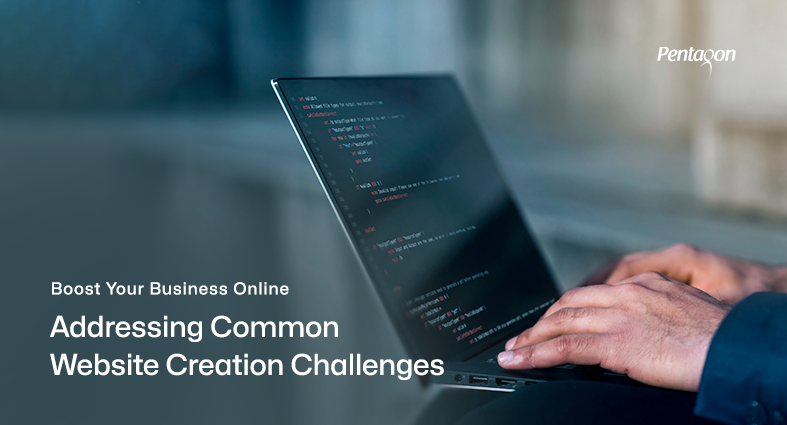Web hosting is the backbone of your online presence, the invisible force that keeps your website accessible to the world. But what happens when your current web hosting provider no longer meets your needs, whether it’s due to slow loading times, frequent downtime, or simply a desire for better features and services? In such cases, it’s time to embark on the journey of web hosting migration. Moving your website to a new hosting provider can be a pivotal decision, one that impacts your website’s performance, security, and overall user experience. It’s a process that requires careful planning and execution to ensure a seamless transition. In this comprehensive guide, we will walk you through the intricacies of web hosting migration, providing you with the knowledge and steps needed to successfully move your website to a new provider while minimizing disruptions and maximizing benefits. Whether you’re a seasoned website owner or a newcomer to the world of web hosting, this guide will equip you with the insights and strategies to navigate the process with confidence.
Why Consider Web Hosting Migration
When it comes to web hosting, change isn’t just a possibility; it’s often a necessity. Your choice of web hosting provider can significantly impact your website’s performance, reliability, and overall success. But why should you consider web hosting migration in the first place?
- Performance Improvement: One of the most compelling reasons to migrate is to boost your website’s performance. Slow loading times, unresponsive pages, and frequent downtime can frustrate your visitors and drive them away. By moving to a hosting provider with better infrastructure and faster servers, you can provide a smoother and more enjoyable experience for your users.
- Better Features: The web hosting landscape is constantly evolving, and newer providers often offer advanced features that can enhance your website. This might include improved security options, scalability to handle traffic spikes or additional resources like storage and bandwidth. If your current hosting provider feels outdated in terms of features, migration can open doors to a wider range of possibilities.
- Cost Savings: Cost is a crucial factor for many website owners. Migrating to a new hosting provider can be a strategic financial move. You might find a provider that offers competitive pricing, better value for your specific needs, or more flexible payment options. It’s an opportunity to optimize your hosting costs without compromising on quality.
- Reliability: Website downtime can be a nightmare for businesses and individuals alike. If your current hosting provider has a track record of frequent server crashes or unreliable customer support, it’s a strong incentive to consider migration. Moving to a more reliable provider can ensure that your website stays up and accessible to users, enhancing your credibility and trustworthiness.
Preparing for Migration
Preparing for web hosting migration is akin to planning a meticulous journey. It involves a series of critical tasks and considerations that form the bedrock of a successful transition. Creating a comprehensive backup of your website is paramount. Establishing a regular backup schedule ensures that your data remains up-to-date. Compatibility checks are essential to guarantee that your new host supports your website’s technology stack, including content management systems and programming languages. Scalability, a provider’s capacity to accommodate your website’s growth, becomes vital, as does its security features, which safeguard your website and user data. Customer support, uptime guarantees, and reputation within the industry should all be weighed carefully in your provider evaluation. Before you start moving your website, there are essential steps to take to minimize potential hiccups and mitigate risks.
Backing Up Your Website
Before making any changes or initiating the migration process, the first and most critical step is to create a complete backup of your website. This is your safety net, ensuring that even if something goes wrong during migration, you won’t lose valuable data. Many hosting providers offer backup services, but it’s wise to perform an independent backup as well. This means downloading all your website’s files, including HTML, CSS, images, scripts, and any other assets. Additionally, back up your database, which contains essential information like user data, posts, and other dynamic content. By having complete control over your backups, you can ensure the security and integrity of your data throughout the migration process. It’s better to be overprepared in this regard than to risk data loss or corruption during the move.
Assessing Your New Hosting Provider
Selecting the right hosting provider for your website’s needs is a pivotal decision. The success of your migration largely depends on the quality and suitability of your new hosting partner. Here are some essential factors to consider when assessing your new hosting provider:
- Server Location: The physical location of the hosting server can impact your website’s loading times. If your target audience is primarily in a specific region, choose a server location that is geographically close to them. This can significantly improve page load speeds.
- Compatibility: Ensure that your new hosting provider supports the technologies and software your website relies on. Check for compatibility with your content management system (CMS), programming languages, and any specialized applications you use.
- Scalability: Choose a hosting provider that offers scalability. This means they can accommodate your website’s growth by providing additional resources like CPU, RAM, and storage when needed.
- Security Features: Website security is paramount. Assess the security features offered by your new hosting provider, including firewalls, malware scanning, and SSL certificate availability. Strong security measures protect your website and your users’ data.
- Customer Support: Quality customer support is invaluable. Research the hosting provider’s reputation for customer service. Look for responsive support teams that can assist you promptly in case of any issues or questions.
- Uptime Guarantee: Hosting providers often offer uptime guarantees. Check the provider’s service level agreement (SLA) to ensure that they commit to a high level of uptime, minimizing disruptions to your website’s availability.
The Migration Process
The migration process is the heart of moving your website to a new hosting provider. It involves a series of steps and decisions that can determine the success and smoothness of your transition. This critical phase encompasses everything from making sure your domain name points to the right servers to the actual transfer of your website’s data. Selecting the right data transfer method is a critical decision in the migration process, and it should align with your website’s size, complexity, and your own technical expertise. Careful consideration at this stage can save you time and potential headaches during the migration process.
DNS Changes
DNS, or Domain Name System, is like the internet’s address book. When you enter a domain name (e.g., www.yourwebsite.com) into your browser, DNS translates that human-readable name into an IP address, directing your request to the correct server. During migration, you’ll need to update your DNS records to point to your new hosting provider’s servers. This change can take some time to propagate across the internet, causing a temporary period when users might still see your old website or the new one. Managing DNS changes correctly is essential to ensure a seamless transition and prevent users from experiencing disruptions in accessing your site.
Data Transfer Methods
The method you choose for transferring your website’s data from the old hosting provider to the new one depends on various factors, including the size and complexity of your website. Two common approaches are manual migration and automated migration.
- Manual Migration: In this method, you download your website’s files and databases from the old hosting provider and then upload them to the new one. It’s suitable for smaller websites with relatively few files and databases. While it provides more control, it can be time-consuming for larger sites.
- Automated Migration: Some hosting providers offer migration tools that automate the transfer process. These tools can be particularly useful for larger websites or those with multiple domains. They often streamline the process, making it faster and less prone to errors. However, automated solutions might not be as flexible or customizable as manual methods, so it’s essential to assess your specific needs before choosing an approach.
Testing Your New Website
Once your website has been migrated to the new hosting provider, thorough testing is imperative to ensure everything functions as intended. This phase involves meticulously checking various aspects of your site’s functionality. Start by examining links and navigation to confirm that all internal and external links are functional and that your website’s navigation menus work seamlessly. Test any forms on your site, including contact forms and user registration forms, to ensure they are capturing data accurately and forwarding it to the appropriate destinations. Additionally, pay attention to any database-driven components, such as e-commerce functionality or user login systems, and verify that they operate smoothly. This rigorous testing phase helps identify and rectify any issues before they become problematic for your users.
Post-Migration Tasks
After the migration process is complete, there are crucial post-migration tasks that demand attention. Updating domain records, often known as DNS (Domain Name System) records, is of paramount importance. These records dictate where your domain points on the internet, including your website’s server and email servers. You must review and update these records to ensure that they accurately reflect your new hosting provider’s server settings. Neglecting this step can lead to email delivery issues and incorrect website routing. Furthermore, it’s vital to keep a vigilant eye on your website’s performance in the post-migration phase. Continuously monitor metrics like loading times, server response times, and overall user experience. If any issues arise, promptly collaborate with your new hosting provider to address and resolve them, ensuring that your website runs optimally in its new home.
Common Migration Challenges
Migrating a website to a new hosting provider can pose several challenges that demand adept problem-solving. One frequent hurdle is the risk of downtime during migration. To mitigate this, schedule the migration during low-traffic periods and notify your audience in advance to minimize disruptions. Data loss is another concern, despite precautions. Consistent backups, both before and after migration, are crucial safeguards. Compatibility issues can also arise due to variations in server configurations. To navigate these, conduct thorough testing to identify and address potential problems. Lastly, be prepared for DNS propagation delays by planning ahead and notifying your audience of potential service interruptions. Understanding and proactively tackling these common challenges can ensure a smooth and successful web hosting migration process. Let’s delve into more details:
Downtime
During the migration process, your website may experience downtime, making it temporarily inaccessible to users. This downtime can frustrate visitors and potentially harm your online reputation. To mitigate downtime, schedule your migration during off-peak hours or when your website typically experiences lower traffic. Notify your audience in advance about the planned downtime, and provide an estimated timeframe for when the website will be back online. Additionally, consider using a temporary maintenance page with a clear message explaining the situation and when users can expect the website to return to normal.
Data Loss
Despite meticulous planning, data loss can still occur during migration, particularly when transferring large volumes of data or complex databases. To prevent data loss, conduct thorough backups before initiating the migration. This includes both website files and databases. Ensure that your backups are stored securely in multiple locations, including off-site. During the migration, regularly verify data integrity to catch any issues early. If you’re not confident in handling this on your own, consider enlisting the help of a professional migration service with experience in safeguarding data.
Compatibility Issues
Differences in server configurations and software between your old and new hosting providers can lead to compatibility issues, resulting in a non-functional website. Test your website thoroughly before and after migration. This should include checking for broken links, missing files, and database errors. If you encounter compatibility issues, work with your new hosting provider’s support team to resolve them. They may have insights or solutions specific to their server environment. Also, consider running your website on a staging environment with the new host before making the final switch to identify and address any compatibility concerns in a controlled setting.
DNS Propagation Delays
After making DNS changes to point to your new hosting provider, there can be delays in DNS propagation. During this time, some users may see the old version of your website while others see the new one. Plan for DNS propagation delays, which typically take up to 48 hours but can vary. To minimize the impact, make DNS changes during periods of low traffic if possible. Additionally, use a content delivery network (CDN) that can help serve your website from multiple locations worldwide, reducing the effects of propagation delays. Communicate proactively with your audience about the potential interruptions and reassure them that the migration is in progress.
Email Service Disruption
If your email services are tied to your old hosting provider, migrating your website can disrupt email functionality. Before migration, ensure that your new hosting provider supports email services and that you’ve set up email accounts with them. Migrate your email data and configurations to the new host while maintaining access to your old email service until the transition is complete. Update your MX (mail exchange) records in your DNS settings to point to the new email servers. Test email functionality thoroughly to ensure uninterrupted communication.
Conclusion
Web hosting migration is a critical step for website owners seeking improved performance, enhanced features, or cost savings. By carefully considering your reasons for migration, diligently preparing with backups and provider assessments, and following a systematic migration process, you can successfully move your website to a new hosting provider. While challenges may arise, proactive monitoring and problem-solving will help ensure a smooth transition. Ultimately, a well-executed migration can lead to a more robust online presence and a better experience for your website’s visitors. If you’re ready to take your website to the next level, it’s time to explore the world of premium web hosting services. With our cutting-edge hosting solutions, you can unlock the full potential of your online presence. Don’t settle for slow loading times, unreliable servers, or limited features. Join us today, and experience the power of top-notch web hosting services that ensure your website runs smoothly, securely, and efficiently. Elevate your online journey and get started with our web hosting services now!
services
Feel free to send us a message.
Please, share your thoughts, and let's chat over a cup of tea.